Earlier this week, Google rolled out a feature that allows a business to directly edit their business information via the desktop and mobile versions of Knowledge Panels and the Local Finder (those information “preview boxes” Google uses on its search-results page) without visiting the Google My Business Dashboard. When you are logged into Google with an account that has the ownership or management of the listing, the information made on the search-results page listing will flow, in what seems like real time, back to the dashboard and out to the listing wherever it might show.
Here’s how it works.*
1 | Click “Suggest an Edit”
Make sure you are logged into Google with an account that you’ve verified for editing your business listing.
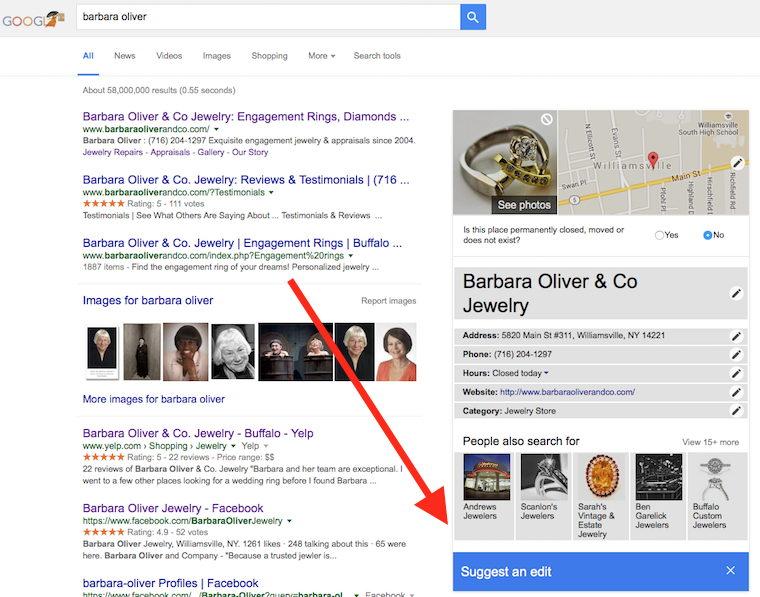
2 | Click the pencil-icon to edit information
![]()
3 | After editing, click “Send”
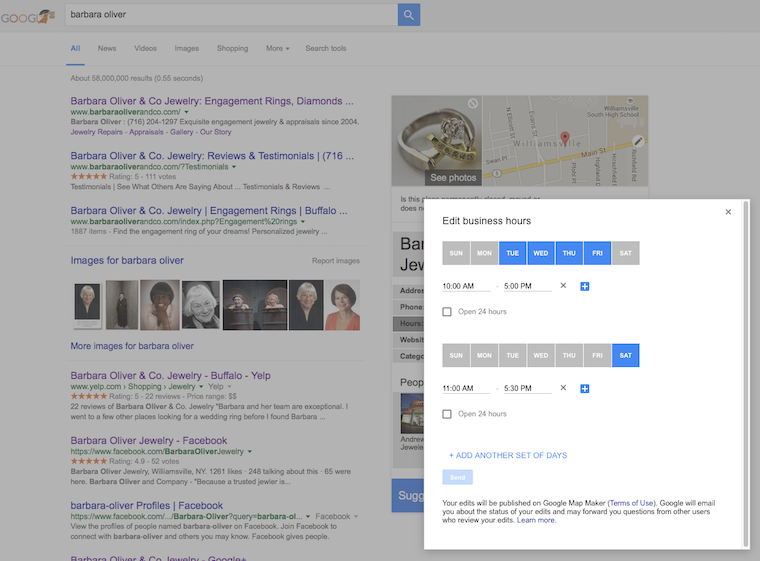
4 | Google My Business Dashboard
Because you are the verified user, your edits will show up automatically on the Google My Business Dashboard and other places the listing is used.
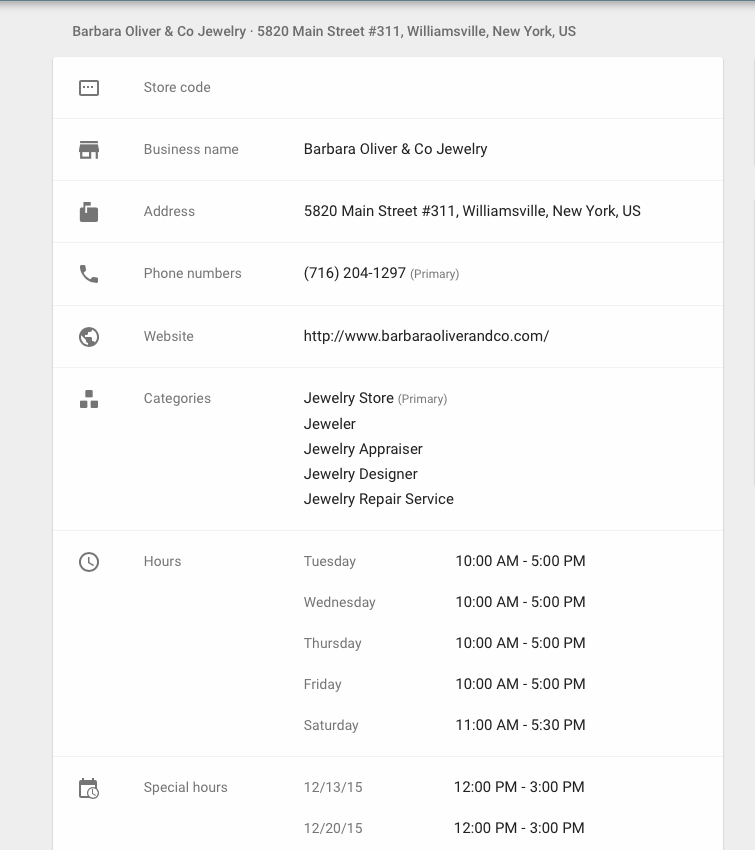
5 | You can edit through the mobile browser
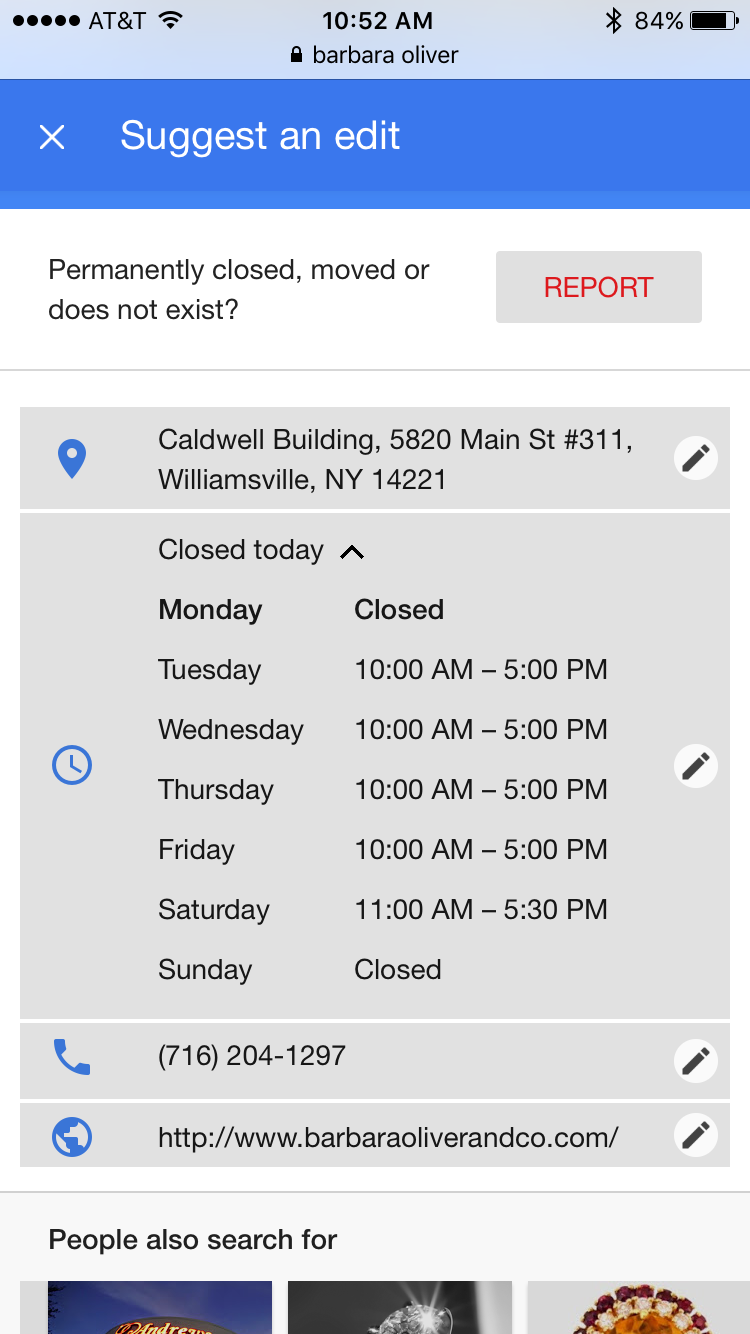
6 | When finished, you’ll receive an email like this.
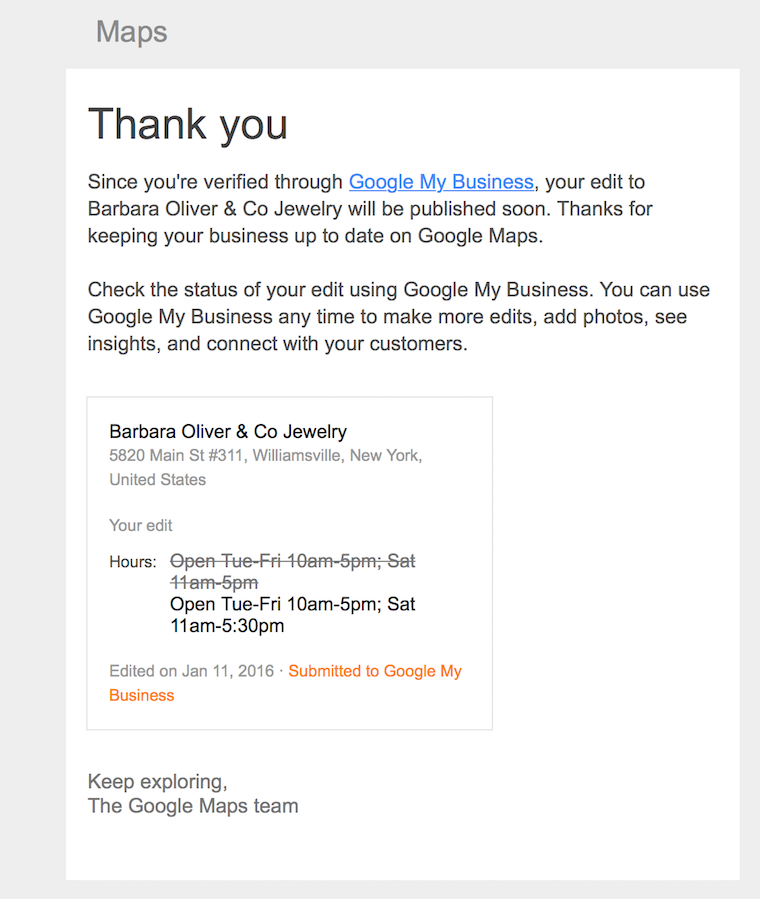
More information about the new feature can be found on Mike’s blog,
*Early-adopter glitch-watch from Mike: Currently (1.14.2016), if there are no current hours of operation, you apparently cannot enter them from this location; you have to go to the Dashboard to do that. Entering simple changes, such as changing the default phone number to the toll-free number, is simple. Changing hours is not always as straightforward. If there are currently different times for different days, you will see as many lines as necessary, with the days and times shown. Simply change the hours as needed and click Send.
