Here’s the hype: Get a Twitter account and you can follow what is being said by all your favorite friends, companies, organizations, news sources, etc.
Here’s the reality: Once you follow more than a few other users of Twitter, you will see only a fraction of what they have to say.
There are two reasons for this: (1) You will ignore lots of what you receive when you aren’t actively monitoring Twitter and (2) When your Twitter timeline reaches a certain (and mysterious) velocity of incoming tweets (you either follow too many or the ones you follow tweet a lot), Twitter’s New Orleans-based department of voodoo technologies, will start filtering your incoming tweets to keep you from melting down like the Wicked Witch of the West.
How to turn the Twitter firehose into a manageable collection of water fountains by setting up private “reading lists” (or, what Twitter calls, “lists”):
One of the most useful, but least used, features on Twitter can solve two problems that frustrate people who use Twitter. (1) The overwhelming volume of tweets that you see and (2) The realization that you’re not seeing tweets from people and organizations you’d like to follow.
Here’s what to do:
- Understand what lists do: Lists allow you create your own customized Twitter timelines. (Timelines are the Twitter panel that displays the river of tweets posted by those you are following). Rather than seeing what everyone is posting, lists allow you to create various timelines based on the various topics you want to focus on, at various times. (Variously, speaking.)
- Log into your account and click onto your “Me” page. If you’re logged in, it will be the page at the URL: Twitter.com/your-username-here (unless your username actually is “your-username-here”, substitute your user name there).
- Look for the “MORE” tab and open it.

- The only thing under the tab “MORE” is Lists, so click on it.
- Create “private lists” with different categories of accounts you want to follow: Name your lists logically, like Friends, News, Sports, etc. (You can create public lists, but they can be viewed and followed by anyone. They are good for other purposes, but firehose management should often be a private affair as you don’t want to reveal that you’re not following your sister in your “Important” list, for example.)
- Use a Twitter management tool like Twitter’s Tweetdeck or Hootsuite (shown below) to open and display in columns the lists you want to follow. In fact, use such a tool to greatly organize all aspects of interacting with Twitter.
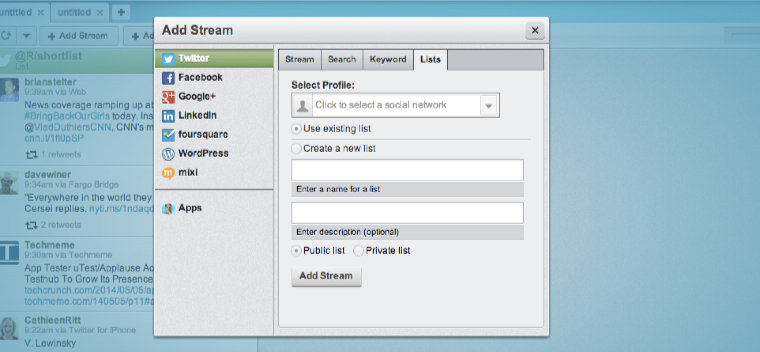
(For more detailed information on how to set up and use Twitter Lists, visit Twitter’s support page on the topic.)
