Starting January 31, 2017, Google AdWords will only support the creation and editing of “extended” text ads. They no longer will accept new text ads in the “standard” format, the classic text ads that have been a staple of most small business online advertising. Existing standard text ads will continue to work past that date, but all new ads must be created and edited using expanded text ads.
This is a good thing for advertisers as it will enable your customers using mobile devices to more easily find and use your ads.
Here are some things Google wants you to know about expanded text ads.
What are Google expanded text ads?
 As we have shared before, Google sees the future as a mobile-first world when it comes to the kind of “micro-moment” searches we perform on Google throughout the day. Expanded text ads are designed to be more readable for mobile device users and, thus, easier to get the user to click-through to information about your product, service or answer they are seeking.
As we have shared before, Google sees the future as a mobile-first world when it comes to the kind of “micro-moment” searches we perform on Google throughout the day. Expanded text ads are designed to be more readable for mobile device users and, thus, easier to get the user to click-through to information about your product, service or answer they are seeking.
Expanded text ads differ from standard text ads in a few important ways. They have:
- Two headline fields (up to 30 characters each)
- A single expanded description field (up to 80 characters)
- A display URL that uses your final URL’s domain
- Two optional ”path” fields, used in the ad’s display URL (up to 15 characters each – in the example below, right, the path URL is “www.guitarcenter.com/guitars”.)
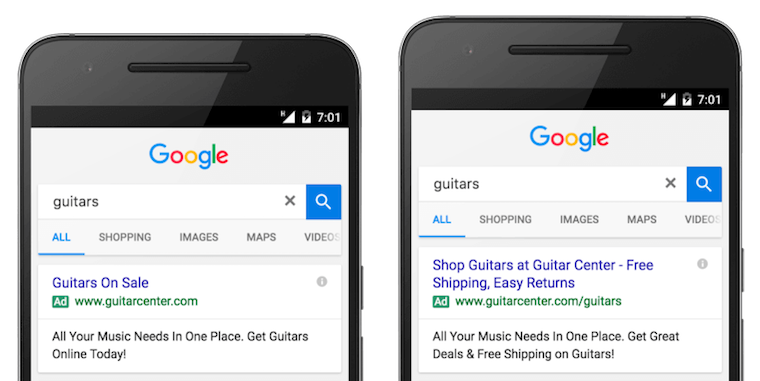
Google’s classic text ad (left) was created for a desktop-centric web while the new expanded text ads provide space for the information people using a mobile device are seeking.
Transitioning to expanded text ads
Until January 30, AdWords will continue to support the creation of both expanded text ads and standard text ads. However, when you create a new ad currently, the default choice for ad creation is expanded text ads. Google recommends that anyone still using the standard text ad creator switch to the expanded text option:
- Sign into your AdWords account.
- In the page menu on the left, click Ads & extensions.
- Click the plus button and select the “Text ad” option.
- Enter a final URL, headline text, description text, and text in the optional “Path” fields. As you type, a mobile and desktop version of your ad will appear instantly in the “Ad preview.”
- When you’re satisfied with your new text ad, click Save ad.
How to make the most of expanded text ads
Expanded text ads share a number of the best practices you’re already familiar with for standard text ads. But with almost 50% more ad text available and an additional headline, expanded text ads provide more opportunity for you to connect with users and drive more, qualified clicks to your website.
- Rethink the messaging of your ad. It can be tempting, but don’t simply add a second headline to your existing ads. Consider the entire message that you want to present, taking into account all parts of your new ad.
- Take advantage of your character limits. Expanded headline fields increase the clickable space of your ads, and allow you to communicate more to someone who’s searching before they decide whether to click through to your site.
- Focus on optimizing your headlines. People are most likely to read the headline of your ad. When viewed on the search results page, your ad’s headline fields are combined using a hyphen, “-”. On mobile, the headline may wrap beyond the first line. Consider the different ways that your headline may show when writing your ad to make sure that your ad is compelling and easy to read on different devices.
- Use ad extensions. Including information below your ad like additional deep links into your website or your business location has been shown to increase your ad’s performance. Get started
Also on SmallBusiness.com
4 Things Google Wants You To Know About Mobile Advertising | 2016
VIA | Google.com
