During the past nine years, Google has slowly built, feature-by-feature, the software application “must-haves” to compete with Microsoft Office. The Google product “suite,” now branded Google Apps for Business, has made serious strides in the mobile and “cloud” segment of such applications. However, Microsoft Office still owns the desktop category of “productivity applications.” According to 2013 research by Gartner, Microsoft office dominates about 99 percent of the $16 billion market for office software such as email, word processing and spreadsheets. Google has less than 1%.
The tenth year of development might just be “the charm” for Google Apps for Business, however.
The Google Apps killer-feature: Editing Microsoft Office files
No matter how great Google Apps are, or will ever be, we now live in a Microsoft Office world. If you receive a document attached to an email, it will likely be a Microsoft Word file. This is what you’d call an 800-pound-gorilla in the China Shop of Google’s plans to challenge Microsoft.
From the day Google first launched a Microsoft Office challenger, there has been a never-ending parade of work-arounds, plug-ins, third-party products and user hacks involving converting files back-and-forth from Office word to Google docs, and back again; across various versions of browsers and operating systems.
These have never been really-great features, they’ve merely been reminders of how dominant Microsoft Office is.
Without such features, enterprise and small business customers–even if they spend lots of money licensing Google Apps–will always have employees insisting on purchasing additional licenses of Microsoft Office in order to have the ability to collaborate with Microsoft-Office-users at suppliers, service suppliers and customers.
So long hacks, hello features:
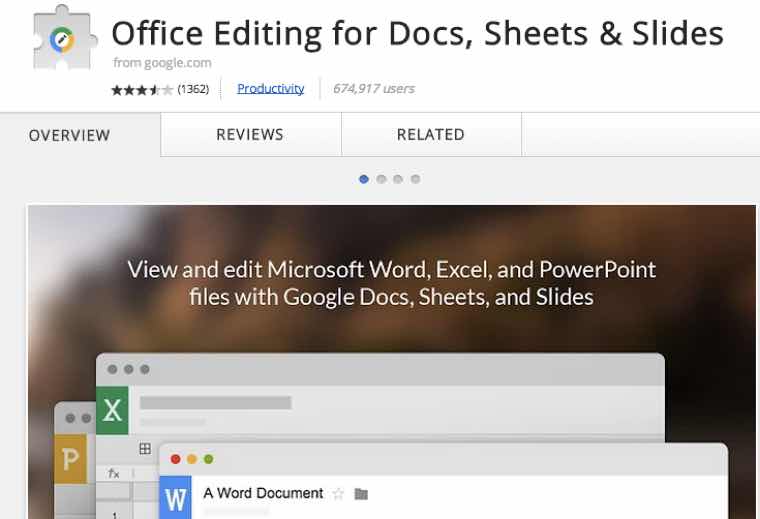 Google now offers the ability to open and edit Office files using the Chrome web browser, a Chromebook, or using the Docs, Sheets, and Slides apps on a mobile device (i.e., an Android tablet). The ability to edit Office files is called Office Compatibility Mode (OCM) the way to access it is by clicking on the pencil icon . To enable this feature, users of the Chrome Browser must be using the “New Google Drive” version and download the “ExtensionOffice Editing for Docs, Sheets & Slides” extension.
Google now offers the ability to open and edit Office files using the Chrome web browser, a Chromebook, or using the Docs, Sheets, and Slides apps on a mobile device (i.e., an Android tablet). The ability to edit Office files is called Office Compatibility Mode (OCM) the way to access it is by clicking on the pencil icon . To enable this feature, users of the Chrome Browser must be using the “New Google Drive” version and download the “ExtensionOffice Editing for Docs, Sheets & Slides” extension.
This extension allows you to edit Office files in Office Compatibility Mode (OCM) from a number of different place:
- From the new Drive: Simply double-click on any Office file and begin editing in OCM.
- From your local storage: Open any locally stored Office files and begin editing right in OCM.

- From Gmail (see above): When viewing a preview of an Office attachment, click Open in Docs (or Sheets/Slides) to start editing in OCM.
- On a Mac or PC, open the file by clicking File > Open file in the menu of your Chrome browser or simply drag and drop a file from your desktop into a Chrome browser window.
- On a Chromebook, open Files.app and double-click the file you’d like to edit.
- From a Docs, Sheets & Slides home screen: Simply click on any Office file to begin editing in OCM.
- From third-party websites: With the Chrome extension installed, clicking to open a Office file on any webpage will open the file in a new tab for editing.
Note: Formats supported: .doc, .docx, .xls, .xlsx, .ppt, and .pptx files. Save Office files to the 2007 version of Office or later. When trying to edit files created with Office 2003 (or older), you’ll be prompted to upgrade these documents to a more recent version of Office before editing or saving further changes. Avoid corrupted or password-protected files.
Google Gets Serious with Resellers
In addition to the new features Google is adding to make Apps work more friendly with Word documents, the Wall Street Journal is reporting that Google is unveiling a new pricing structure that will be more friendly to the key player in the distribution chain of software for small businesses and smaller enterprises: the Reseller.
Quote:
“Google will increase these commissions for top-performing resellers to encourage them to sign up more corporate customers, help employees use the software, and fix technical problems…”
Bottomline
The ability to work seamlessly with the Microsoft Office world and to have support from your current tech reseller indicates that Google, a company that has been successful in generating advertising revenue from small businesses, but few other products in a sizable way, has accepted the rulebook established by Microsoft. For small businesses, this type of competition is good.
