For the creative small business marketer with a do-it-yourself artistic streak, there is some amazing software on the marketplace. However, if you are not a professional graphic designer or video editor or photographer, the high prices of some of these professional-grade platforms may be a bit too high to justify. Fortunately–and thanks to the talents of participants in the open-source communities of software development–there are some free alternatives to some of these pricey pro platforms. Again, most pros who work with clients should probably view these as alternatives, but they are robust and have been around for a long time. From Henry Alan Henry, Editor-in-Chief of Lifehacker, here are five free alternatives to the expensive software the pros use. (Henry provides more details and five more suggestions on this Lifehacker.com post.)
1 | GIMP
- Alternative to: Adobe Creative Suite (Photoshop)
- Free, for Windows, macOS, and Linux
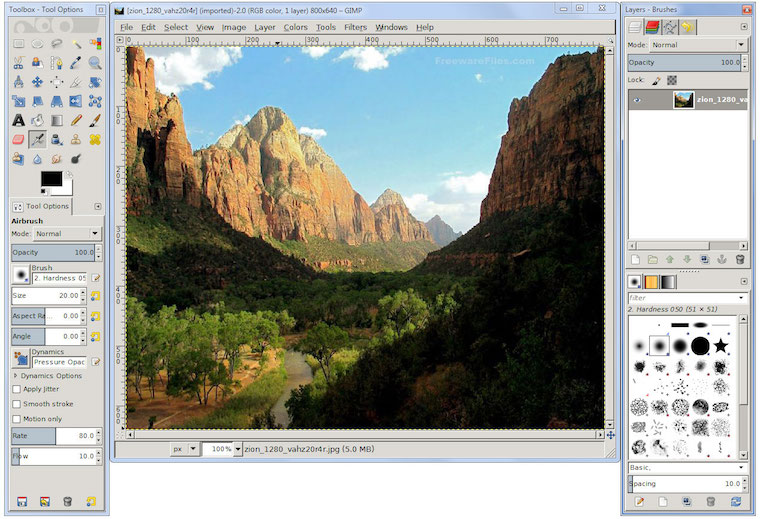
If you can’t justify the return on investment for an Adobe Creative Cloud subscription or even Photoshop, the GNU Image Manipulation Program (GIMP for short) can probably fill in the gap for non-professional digital design. It’s feature-rich with a little effort, will work like Photoshop when you need it to. Take note: It can look a little daunting. If you’d like more alternatives, Windows users can try Paint.net (free), and Mac users can check out the highly-acclaimed Pixelmator ($30).
2 | Inkscape
- Alternative to: Adobe Creative Suite (Illustrator)
- Free, for Windows, MacOS, and Linux
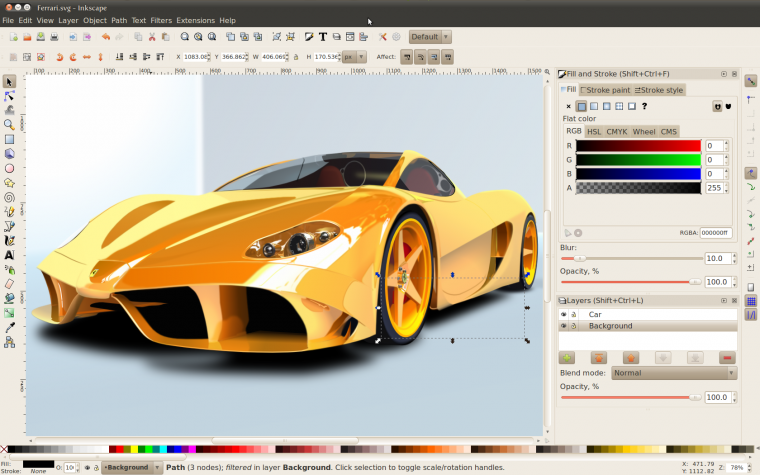
Adobe Illustrator is a must-have if you work with vector graphics, build logos, or even format documents for print or other publication, but if you’re not down to shell out for Creative Cloud subscriptions, Inkscape has been a long-time favorite for, well, just about everything you can do in Illustrator without the bells and whistles that most people don’t actually bother using. Plus it’s free, open-source, and cross-platform.
3 | Google Drive
- Alternative to Office 365, Office Online
- Free (web-based)
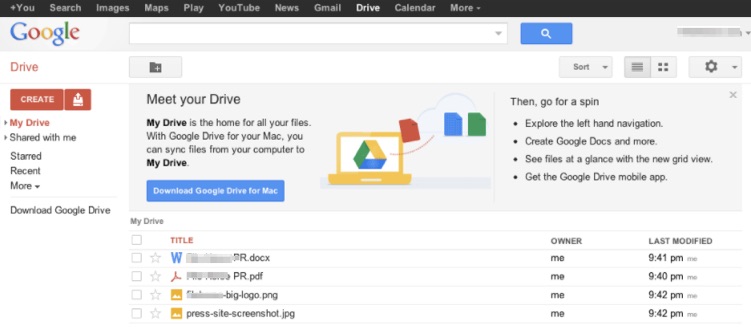
Google Drive (formerly Google Docs), when combined with Gmail, is fast, flexible, free, available on any web-enabled device that has a browser. If you need the additional perks of a traditional desktop office suite (for example, an address like [email protected]), you can pay for a subscription to G-Suite (formerly Google Apps for Work).
4 | LMMS
- Alternative to: Garageband
- Free, for Windows, MacOS, and Linux
LMMS, formerly the Linux MultiMedia Studio, is a free alternative to Apple’s Garageband, or even pricier, industry standard apps like Pro Tools. It probably won’t work for the professional, but if you’re an amateur at home, it’s worth checking out. It has everything from sequencing, composing, mixing, and editing to effects mixing and built-in instruments for effects, loops, and other sounds.
5 | DaVinci Resolve
- Alternative to: iMovie, Adobe Premiere
- Free, for Windows and MacOS

It’s hard to find a video editing tool that’s both good and free, especially compared to common at-home tools like iMovie or professional-grade tools like Adobe Premiere. However, if you are looking for an alternative, DaVinci Resolve, which started life as a complex (and expensive) color grading tool, picked up video editing features a few years ago. While a little tough for beginners to climb into, it is robust enough once you have the hang of it to replace other, more expensive tools. There’s a paid version, so here is a comparison between the free and paid versions.
Continued | LifeHacker.com “Top 10 Free Alternatives to Expensive Software”

