Does your office or home wi-fi signal seem a little sluggish these days? Many little issues can combine to slow down your wireless network (or “wireless local area network – W-LAN” or “hotspot”). Try some of the following to see what your problem might be and for things you can do to speed things up.
Introduction | The speed of your office wireless network is determined by two factors
Wires | By wires, we mean cables made of copper, fiber and other materials that deliver the internet to your internet service provider (ISP) and, in turn, are used by your ISP to deliver the internet to a device called a “router” that’s in your office.
Waves | By waves, we mean the radio frequencies that magically and invisibly transforms the internet from the router that you own (or that is provided by your ISP) into a wireless local area network (LAN or “hot spot”).
(Note: Many things other than wi-fi speed can slow down your computer. This type of slow typically happens when you are using a web browser and cat videos seem hard to load.)
1 | Test the speed of your Wi-Fi signal
Test | Using Google, search the two words “speed test.” Google partners with M Labs for a simple version of its measurement tool found at SpeedTest.com. At the top of the Google search page, you’ll find this.
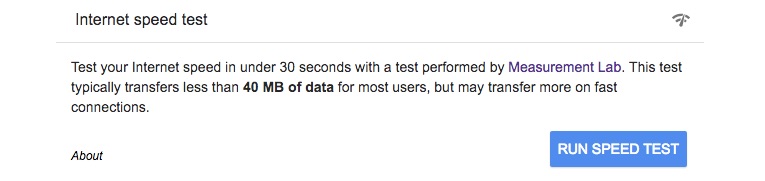
Click the blue “Run Speed Test” button and you’ll see something like the animated GIF below.
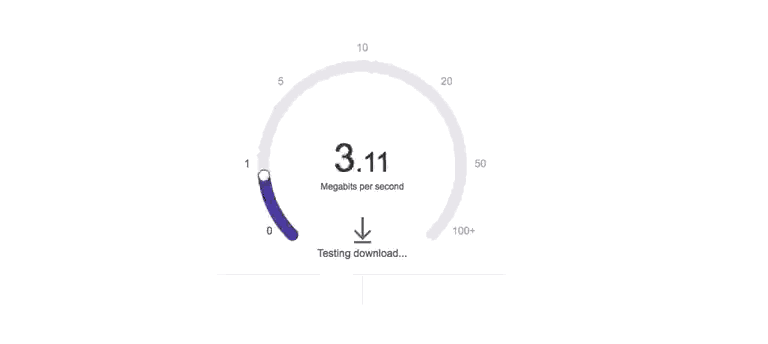 The speed test measures your connection’s download speed, upload speed, and latency. The best internet connections have high download and upload speeds but low latency. A message will appear indicating whether or not you internet speed looks good.
The speed test measures your connection’s download speed, upload speed, and latency. The best internet connections have high download and upload speeds but low latency. A message will appear indicating whether or not you internet speed looks good.
Download Speed | How fast information is being transferred to you
It affects things like how long it takes to download large files or display webpages with lots of images. Download speed is measured in megabits per second (Mbps).
Upload Speed | How fast information can be transferred from you
It affects things like how long it takes to post pictures to social media. Upload speed is measured in megabits per second (Mbps).
Latency | How quickly you get a response from the server
Low response times are important for real-time apps like video chat and online gaming. Latency is measured in milliseconds (ms).
2 | Tip #1: Update your router
 Look at your device for any of the following numbers: 802.11a, 802.11b or 802.11g. If your router has one of those numbers on it, we’re sorry to inform you that it’s time for you to upgrade to 802.11ac.
Look at your device for any of the following numbers: 802.11a, 802.11b or 802.11g. If your router has one of those numbers on it, we’re sorry to inform you that it’s time for you to upgrade to 802.11ac.
If you have less than ten employees who aren’t cloud-based software developers, video editors or who use the internet in ways that suggest they are already extremely aware of networking challenges and solutions, you should purchase (or, in some cases your ISP may provide as part of your service) an “AC” specified router that is towards the top-end of a consumer-grade product. Make sure, also, that it carries a “Wi-Fi Certified” logo.
The routers below are robust enough to handle the needs of most offices with 7-10 employees. However, all businesses are different and your’s may require multiple devices in various locations depending on the size and duties of your workers.
, , ,,
*Products are current models in July 2016, as listed on Amazon.com. Affiliate links.
Want to dig deeper into comparing wireless routers?
Here are some feature/performance/pricing comparisons on various websites. (July, 2016)
3 | Wi-fi strength boosting tips
Here are some do’s and dont’s to follow whether you have a new router or old.
Do | Move the router to a central location
Do | Elevate the router
Do | Periodically, unplug and plug back in the router. If it has a battery pack, make sure to remove it during such a hard reboot.
Don’t | Place router on floor
Don’t | Place router in closed-off area
Don’t | Place router near objects that can interfere with the signal: concrete walls, microwave ovens, cordless phones, large metal objects
ThinkStock
