Printing and copying are two areas often overlooked by small businesses when budget planning. Over a period of time, however, the costs of printing, copying and paper can become a drag on the bottom line.
Whether you’re printing large orders or just small office needs, there are always ways to save on printing and copying. Here are seven ways to start.
1. Print more.
If you find yourself reprinting materials like business cards, labels, stationery and brochures several times a year, negotiate a better price with your printer by printing more items in fewer print runs. “Economies of scale” work great with some types of printing as there can be a set-up fee charged by printers, no matter what the quantity will be. In non-digital types of printing, such set-up costs are related to the amount of paper spoiled in getting the color adjusted before the print run can begin. With such printing, the last copy off the press is the least expensive one. (With newer forms of digital printing, this may not be true, however.)
2. Print less.
If, however, you are a company that rarely reprints large quantities of printed materials, you will be better off printing small batches of materials using digital printing techniques. Money saved on storage space or from reprinting because of a change in location or a new phone number can create waste. In some cases, on-demand printing can provide savings in storage and distribution costs.
3. Use gray scale or draft printing instead of color for early versions.
Unless you’re sending out print materials to a client or customer, full color often isn’t necessary. For internal review of documents, try printing in black and white to cut back on usage of color ink. Better yet, learn how to use digital proofs. (See #6 for more information.)
4. Use two printers.
Although it may sound counter-intuitive, having two printers may actually save money. Use an efficient (and much less expensive) laser printer for everyday black and white printing, and save the quality inkjet printer for higher-end quality jobs. This way, the more expensive inkjet cartridges are used less frequently.
5. Foster an “e-preferred” office culture.
While memos and interesting articles left on a coworker’s desk can be an attention-grabber, these needs can be satisfied through the use of email. Electronic communication is easier to track, and cuts down on printing costs. There are times, however, when print-on-paper makes sense and is more effective. Work with your staff on determining what office communications and processes can be better served via print or digital.
6. Subscribe to a cloud-based proofing solution.
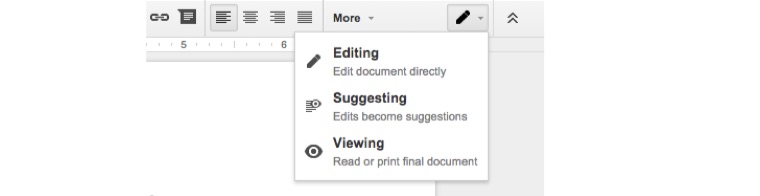
Instead of printing out a document to proof, use the “suggestion” feature to seek input from others when working on a collaborative document. (Shown: Google Docs)
A proofing system can range from the collaborative features of Google Docs and Microsoft Word to professional proofing tools from Adobe (like Acrobat) or narrow niche solutions (like ProofHQ). While the software can be expensive, the savings on paper and missed proofing steps could prove to be extremely costly.
7. Save on ink and toner cartridges.
One of most obvious costs of printing and copying is the expense of toner and ink cartridges from the manufacturers of copiers. By purchasing “ink compatible” cartridges, you can save money on supplies that are manufactured and engineered to meet the performance standards of the original manufacturers, but are priced less.
