Are you happy with your company’s social media presence? Do you keep it up to date? Does it work for you? Here are six tips from Quickbooks for how to rethink, refurbish and turbocharge your social media efforts.
(See: How to clean up your small business’ social media
1 . Update your contact information
Different social platforms display different information.
- Facebook: The “about” section of your Facebook page has designated fields for all of your contact information
- Twitter: Your Twitter profile has fields for your website link and your general location (meaning only your city and state). List your best contact information (a phone number and email address) there too.
- Instagram: Instagram bios don’t offer as much flexibility—there’s only
a space for one clickable link. However, you can incorporate your contact information into your bio copy so that it’s accessible to users. - LinkedIn: If you have a LinkedIn business page, the “about” section has many fields for identifying information about your business
2. Update access and permissions
When an employee leaves, change their password and remove any access they may have to social media accounts
3. Make better use of bios
Your social bio should clearly explain what your business is, what you offer, and any unique attributes that make you different.
4. Make sure you have a cohesive look throughout your social media
If your website recently went through a rebrand, make sure your look and message are reflected in your social media presence.
5. Remove any neglected accounts
Deactivate or remove any social accounts that you don’t have the time to maintain.
6. Respond to reviews and messages
Social media should be about interaction. Set aside some time each day or week when you can log into your social accounts and reply to any messages or comments that came through.
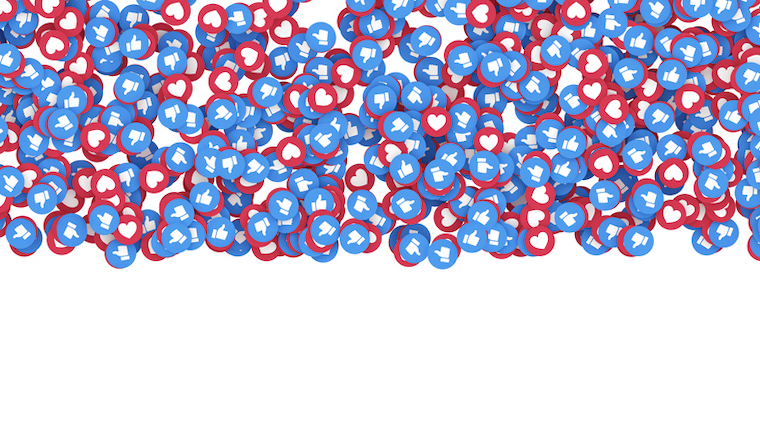
GettyImages
