Spam is the kind of email you don’t request; “BACN” (sounds like bacon) is the kind of email you subscribe to, but can’t remember when or why you did. If you’re not careful, both can inundate your inbox, especially if you’re the kind of person who only opens emails that matter. Next thing you know, you have 25,864-unread-emails-from-who-knows-where and you’re contemplating hiring an assistant just to delete them for you.
These days, most email services provide spam filters, so you rarely see messages proclaiming AMAZING DEALS ON CAT SOFAS or YOU JUST WON $35,000 WORTH OF CANDLES. But what they don’t have is a simple, intuitive way to filter and organize all those emails you’ve actually subscribed to.
That’s where the service Unroll.me comes in.
Unroll.me is a web-based service that helps users manage their subscription emails. It works by sifting through your inbox, compiling subscription email sources into a list, then giving you one of three options:
- Continue allowing them to show up
- Unsubscribe from them
- “Roll them up” into a curated “daily digest email” containing all of your selected subscriptions from the past 24 hours. Your “rollup” has the headlines (or a thumbnail view, see below) of the emails you’ve opted to receive (with the option to click through to the entire email) all organized by the type of content they contain.
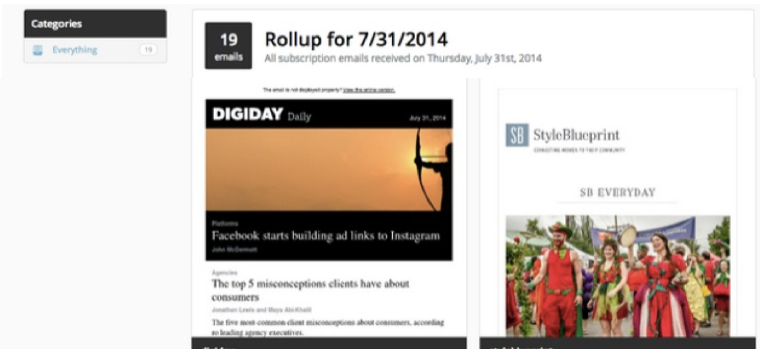
The Pros
As any small business owner knows, having some magical force organize your email is a huge help when you’re constantly putting too many hands in the fire (or too busy to keep your metaphors straight). Since wearing multiple hats means you’re the one often dealing with huge amounts of emails—from customers, clients, etc.—it’s reassuring to know those “nice to have, but not ‘must have'” subscription emails will be filed elsewhere.
Unroll.me also “rolls up” once-a-day email updates from social media platforms and makes social media management easy.
The Cons
Two words: privacy and security. Allowing a company that has no obvious business model (it’s free) to have access to all of your email addresses is probably not a recommended privacy and security best-practice. But it’s worth noting that the service is not actually auditing the contents of your email (like Gmail does when it determines what ads to place on the side of your email). Unroll.me is more interested in looking for the sources of subscription emails that are in its database.
Bottomline
Unroll.me is a great set of features missing from your email service. It’s a excellent way to declutter your inbox without missing some of the BACN you actually want. And it’s a definite time-saver.
(Feature image: Yogma via Flickr)
