Is the internet an irreplaceable tool for your small business? According to a report by the Federal Communications Commission, two-thirds of small businesses in America rely on broadband internet for day-to-day operations, communication, research, monitoring and collaboration.
If your small business is among one of the many that rely on the internet, you don’t want to be caught off guard in the event of a blackout. Instead, do these eight things when the internet goes out at your small business and you’ll remain productive all day.
1. Use your iPhone as a Wifi hotspot.

(Photo via Steve Garfield on Flickr)
One easy way to get Wifi back to your computer is by tethering your computer to your smartphone. This turns your smartphone into a Wifi modem for another device by sharing your wireless internet connection. In order for you to tether your smartphone or tablet you will need to first make sure it fits your system requirements and that your wireless carrier offers a personal hotspot. Be careful of tethering to your phone too often, though, as it’s easy to accumulate a large tab on your data plan.
2. Have a backup mobile hotspot.
(Photo via youkarma.com)
Tethering your iPhone is a handy option when your internet is unreliable. However, there’s a good chance turning your smartphone into a personal hotspot will suck your battery life dry, leaving you with a dead phone after two or three hours of working. An option for faster and longer wifi access is buying your own mobile hotspot — most wireless service providers now sell them. Mobile hotspots also allow multiple users to join, getting your entire office back online in a matter of minutes. But just a heads up, hotspots can be expensive — depending on your hotspot, plan and usage, owning one can cost you well over $100 per month if you use it enough.
3. Your internet service provider may offer Wifi nearby. Know where.

(Photos via att.com)
Some wireless service providers such as Xfinity and AT&T offer free Wifi to their users in various public locations ranging anywhere from airports and hotels to restaurants and coffee shops. Check to see if this option is available to you then find a location.
4. Know where there is public Wifi nearby.

(Photo via John Kannenberg on Flickr)
If your employees can work remotely, allowing them to move to a nearby coffee shop or library might be a temporary, quick fix. However, it is not a good one for several reasons, the primary one being the security risk that these networks pose. If your team isn’t used to working remotely and your managers aren’t used to running a team that works remotely, this option can turn into a big waste of time.
If you do decide to allow your employees to work from public Wifi, here’s a guide to staying safe on the airwaves.
5. Go to lunch.

(Photo via solutions that empower on Flickr)
If your business loses its connection in the morning it’s not a bad idea to take an early lunch. This will keep you from wasting time and get you away from your desk while your office waits to get back on the “grid.”
6. Have a “rainy day” (internet’s down?) project standing by.

(Photo via Marc Phu on Flickr)
If your business is 100 percent dependent on internet access and it’s down temporarily, have some projects standing by that will actually improve your efficiency when you’re back online. Ideas include organizing your computer’s desktop and files, or doing long-delayed system cleanup chores.
7. Tame your wires and cables.
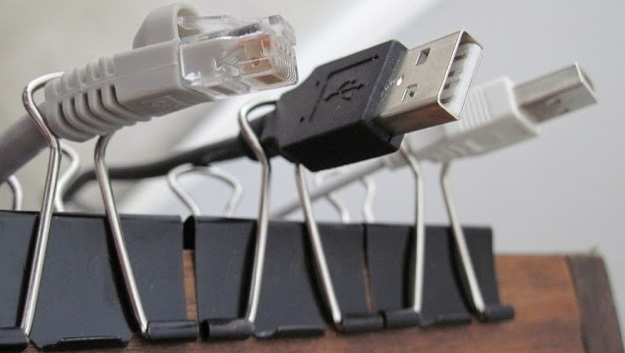
(Image: ReadyAimOrganize.com)
Another “internet’s down project” is taming wires and cables around your workspace. The next time there is a Wifi lull at work we encourage getting under your desk with a few zip ties and getting the job done. Check out some of our cable, cord and wire organizing tips to help get you started.
8. Time Shift Employee Meetings.

(Photo via Kevin Dooley on Flickr)
Do you have regularly scheduled office or team meetings? The next time your office’s internet goes down, try to use the time slot to shift the next meeting forward.
How does your business handle an internet outage?
Tweet us @smallbusiness and we may feature your tip on SmallBusiness.com.

(Photo via Vjeran Pavic on Flickr)

