The web is packed with tools that are designed to help small businesses manage each-and-every facet of their work. For example, there are 1,000+ software companies that are part of the association called The Small Business Web. That’s 1,000 different cloud-based software tools–ranging from (alphabetically) Accelerated ERP to Zopim Live Chat.
However, there are lots of hidden gems that do little things magically. We’re looking for your suggestions to help us build a directory of such utilities. Just email tips@smallbusiness.com with your suggestion. Please include your name, the utility name, and a short description of what it does or how you use it.
For some examples of what we’re talking about, here are 10 of our favorite hidden gems.
1. FotoJet Collage Maker
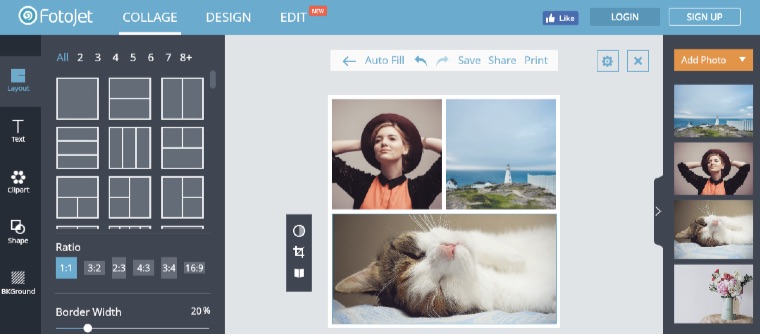
There are many ways to create a collage, but a favorite of ours is FotoJet Collage maker. While it has several templates, we typically go minimal.
2. WolframAlpha
We recently wrote what one user emailed to say seemed like a love letter to the internet gods thanking them for all the things WolframAlpha can do. It’s like the Swiss Army Knife of digital cool tools. (Warning: Don’t click over to WoframAlpha unless you have no obligations for the next hour or so.)
3. ManualsLib

Manualslib has lots and lots of user manuals. How many? In August 2016, the site’s about page claimed to have 628,279 PDFs of manuals representing 12,412 brands. We didn’t have time to count.
4. MyFonts’ WhatTheFont
 If you’ve ever seen a typeface and wanted to purchase it, you know the first challenge is to find the name of the font. WhatTheFont is like like cheating during an Easter egg hunt. Upload a PNG, GIF, or JPEG image file that displays the font and usually, somewhere in the site’s font database, the name you are looking for will be located.
If you’ve ever seen a typeface and wanted to purchase it, you know the first challenge is to find the name of the font. WhatTheFont is like like cheating during an Easter egg hunt. Upload a PNG, GIF, or JPEG image file that displays the font and usually, somewhere in the site’s font database, the name you are looking for will be located.
5, Word Frequency Counter

Microsoft Word or Google Docs will let you click a button to discover how many words or characters you have in a long document. But the Word Frequency Counter provides yet another handy feature: the ability to count how many times you have written a specific word..
6. PrintFriendly

If the webpage you want to print to paper or create a PDF doesn’t have a little icon that takes you to a print-friendly version, this tool will help. Just enter the URL you’d like to print and it will make the page nice and printer-friendly.
7. SimpleSavr (ssavr.com)
 If you work on multiple devices (and who doesn’t?), the promise of the cloud is to have the ability to pick up on one device where you left off on another. But sometimes it’s just too much of a hassle to open and shut software when there’s only a sentence or two you want to synch. SimpleSavr uses your wi-fi network to automagically display on other devices opened to the SimpleSavr home page. It’s much more magically than this explanation. Promise.
If you work on multiple devices (and who doesn’t?), the promise of the cloud is to have the ability to pick up on one device where you left off on another. But sometimes it’s just too much of a hassle to open and shut software when there’s only a sentence or two you want to synch. SimpleSavr uses your wi-fi network to automagically display on other devices opened to the SimpleSavr home page. It’s much more magically than this explanation. Promise.
8. Archive.org | Internet Archive

Archive.org (or, as we still call it, “The Way Back Machine”) is a project of the Internet Archive, the San Francisco–based nonprofit digital library with the stated mission of “universal access to all knowledge.” Created early in the browser-based web era, the goal of the foundation is to capture the fleeting existence of the digital media appearing on the web. While it’s not a hidden gem, many of its features are. For example, if you run into a broken link of a website from long ago, search the missing page’s URL via the Internet Archive’s search engine and you may find it–we have, many times.
9. OpenLibrary | Internet Archive

It’s worth mentioning again: The Internet Archive folks have created an international treasure. The Open Library is one of their projects, aiming to be a commercial-free book catalog, including 1,000,000+ free eBooks you can “borrow” in either PDF, ePub, or online formats.
10. Library of Congress | LOC.gov and Congress.gov
 ‘
‘
Perhaps it shows. We love libraries that have created online treasures. With its 20+ million books and artifacts, the physical Library of Congress is the world’s second largest library. While not a “hidden gem,” the LOC.gov website is equally impressive with treasures upon treasures everywhere you click. (A good place to start is its Digital Collection home page.) As it relates to hidden gem resources, the Library of Congress also maintains the official website of the U.S. Congress, Congress.gov, using data from the Office of the Clerk of the U.S. House of Representatives, the Office of the Secretary of the Senate, the Government Publishing Office, Congressional Budget Office, and the LOC’s Congressional Research Service (CRS). While the work of the CRS is equal to a large “think tank,” its papers and reports are not available online. However, sites maintained by Stanford University and others have large archives of the public domain material.
HT | MakeUseOf.com
Now it’s your turn | Email tips@smallbusiness.com with the web address (URL) of a handy utility you use. Please include a description of how you use it. We’ll be happy to give you a thank-you shout-out if you include your name and link.

