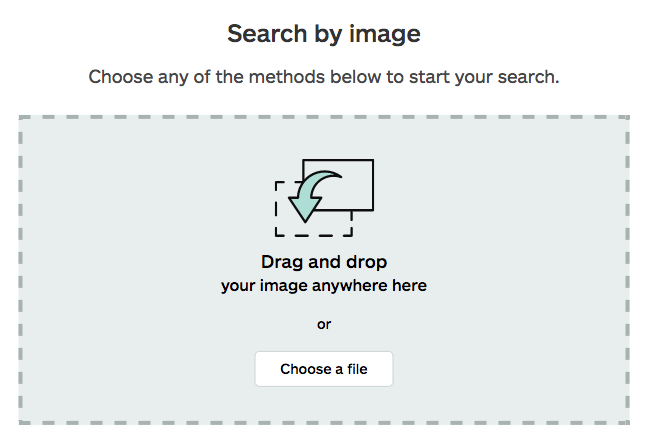We’ve never hidden our envy of admiration for people who can draw quickly — and actually get their message across. We’ve even devoted an entire SmallBusiness.com guide to helping people get over their belief that they can’t draw (on a whiteboard). Perhaps that’s why we are impressed to see that some folks at Google have come up with a drawing program called AutoDraw, a web-based tool lets you doodle your version of a drawing, but then provides you the option of substitute a real drawing created by talented artists for your doodle.
It works like this:
- Go to AutoDraw.com
- Doodle the item you’d like to draw
- Keep your eye on the bar of sketches above the drawing panel
- Whey you see a suggestion that matches what you were doodling, click on it
We doubt that made much sense. So, let’s do a “picture is worth a thousand words”: Watch in the GIF below how a user’s doodle generates a bar of suggested objects. Click on one and bang, you have a drawing.
How do they do that?
AutoDraw Promotional Video from Google
Google’s AutoDraw is coming at a time when traditional stock art services are using more tech-driven approaches to help users find the photos and illustrations they want. For example, istock.com has recently introduced a “search by image” feature that works like Google’s image search feature. Upload an image and the service will suggest images in its database that are similar to the image uploaded.