Are you one of the 50 million users (they now say 30 million) whose Facebook accounts were breached recently? Here’s how to find out if you were and what to do. (via Brian X. Chen of NYTimes.com and Josh Constine of TechCrunch.com)
While logged in to your Facebook account, click to this Facebook Help page.
If you see the following message, congratulations!
Facebook’s response if you are not impacted | “Our investigation is still ongoing, but based on what we’ve learned so far, the attackers did not gain access to information associated with your Facebook account.”
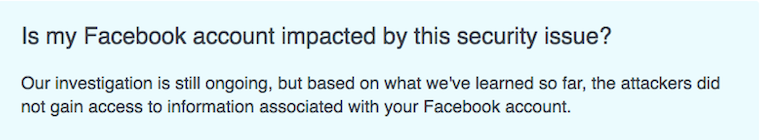
If you see the answer “yes,” here’s what to do.
- Watch out for spam or scam calls, emails or messages as your contact info could have been sold to criminal hackers.
- Be on alert for phishing attempts that may try to email you and get you to sign in to one of your online accounts on a fake page that will steal your data. Facebook provides this advice.
- If you’ve had your personal bio info accessed, you may want to contact your bank or cell phone provider and add additional security layers such as a pin code.
- That’s because hackers may have enough biographical info to perform social engineering attacks where they pretend to be you and use stolen data to answer security questions and gain access to your accounts so they can spam your friends, steal and sell your social media handles, or port your phone number to their phone to intercept two-factor authentication prompts.

How to delete your Facebook and Instagram accounts forever
If you’ve decided it’s time to delete Facebook from your digital life, New York Times tech reporter Brian X. Chen has put together in-depth directions for removing both Facebook and Instagram. He also includes reasons you may not want to go all the way.
Note | If you use Facebook for marketing your business, we strongly suggest that you hold off on pulling the plug.
GettyImages