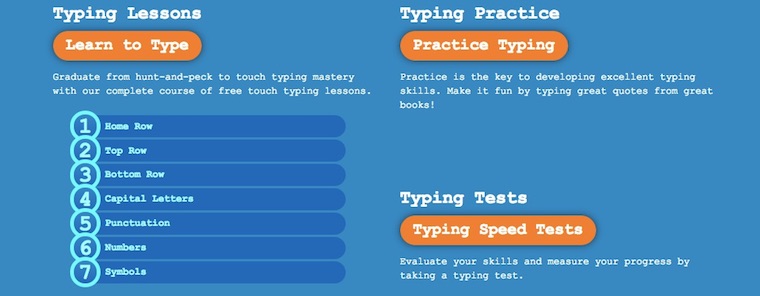Are you a hunt-and-peck typist? If you’d like to learn how to “touch type” (the kind of typing that doesn’t involve looking at the keyboard), here’s a browser-based app and course called, simply, How to Type. It’s not the slickest looking app you’ll ever see, but it works…and the price is right: Free!
The free application and course are broken up into three sections.
1 | Lessons
2 | Practice
3 | Tests
Here are some tips for faster typing from How to Type
1 | Learn to touch type.
Having the ability to type without looking at the keyboard is the most important factor in achieving a fast typing speed.
2 | Aim for accuracy rather than speed.
Allowing yourself to type incorrectly will actually reinforce your bad habits and common mistakes! Slow your typing pace until you can attain 100% accuracy. If you come across a difficult word, slow down further to type it properly. Develop good habits and speed will be your reward.
3 | Learn the entire keyboard.
Even seasoned typists often don’t know the entire keyboard. They are especially vexed by those key combo shortcuts that most software now includes. Hitting these awkward keys and combos accurately allows you to maintain focus on what you are doing, so make sure you include them in your typing practice.
4 | Practice typing exercises regularly.
Mastering typing takes training and practice. Practice on a regular schedule, 10 minutes to an hour per session, depending on your energy and focus level.
5 | Minimize your physical effort.
The less work your fingers do to press the keys the faster you will be able to move them. Most keyboards require only a light touch to register a keystroke, so there is no need to apply much pressure (unless you plan on typing on a vintage, mechanical typewriter).
HT: Recommendo.com
istock
Also on SmallBusiness.com
How Dictation and Swipe Typing Turbo-Charged How Fast I Can ‘Type’ on a Smartphone