Previously, we’ve reviewed the ways in which small businesses can use Google My Business to keep their Google company listing and map location up-to-date. While Apple has a similar feature, we recently discovered that many businesses overlook updating their location on Apple Maps. Okay, we confess: we recently discovered we were one of those many businesses that had forgotten to update that our address has changed.
Managing Apple Maps is simple, although it can require you to jump through some hoops initially (as you also need to do with Google). Also, it could take a few days to get into Apple’s database.

Apple uses a simple dashboard it calls Maps Connect (https://mapsconnect.apple.com/)
Here’s all you need to do.
1. Go to https://mapsconnect.apple.com
Log in with your Apple ID and password. If you don’t have an Apple ID, click on the link to set one up.
2. Select your relationship to the business.
“I’m the business owner or “I’m authorized by the business owner.”
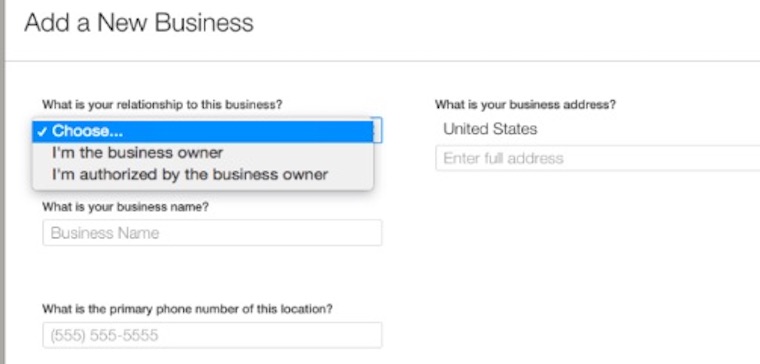
3. Enter your business details.
Simple information like the name of your business.
4. Verify your business phone number.
You will be prompted to allow Apple to call the number you supply.
5. Confirm your business location.
6. Confirm your hours of business.
Using the toggle click number, indicate the hours you are open
7. Add links to your website and social media accounts
8. Review your business information and click “submit.”
New listings should appear within Apple’s Maps app within a week at most.
9. If additional verification is required, you will hear from Apple.
Previously on SmallBusiness.com
How to Use Apple Maps Connect to List Your Business on Apple Maps
