This is the final installment of a 4-part SmallBusiness.com Guide called Mastering the Whiteboard With Skills You Learned in the First Grade, written and sketched by SmallBusiness.com founder and head-helper Rex Hammock.
The topic of leading meetings is broad and entire books and organizations are devoted to it. These are merely a few ideas that will serve as the “first grade” of your journey to using a whiteboard to help make any type of meeting you lead the most productive possible.
A meeting’s success is determined before it begins.
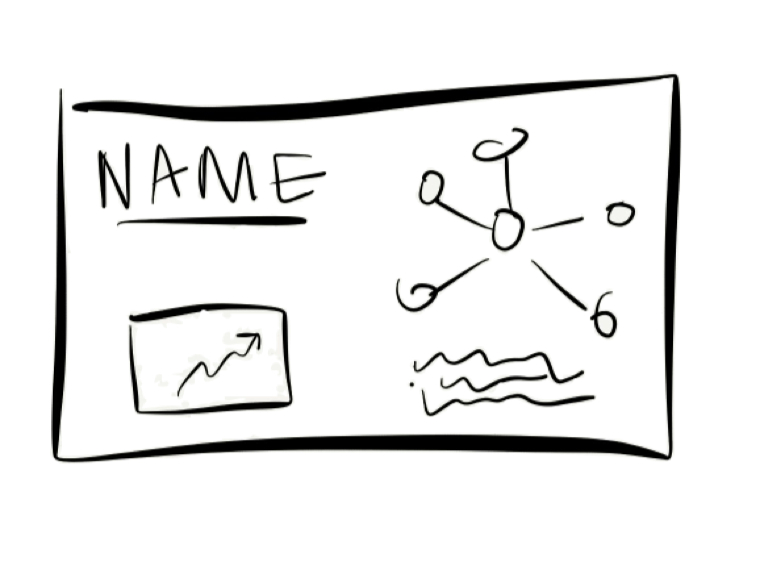
- Know the specific outcome sought in the meeting.
- Everyone attending needs an agenda at least 24 hours ahead of time
- Prior to the meeting, participants should know the specific outcome sought
- Prior to the meeting, participants should know what will be expected of them in the meeting. (Better yet, give them a very specific homework assignment.)
Use 3×5 cards to prepare the meeting’s flow and visuals.

Think of these cards as small versions of the horizontal blocks you’ll be using on the whiteboard.
Decide what images you’ll want to draw and practice them a few times.
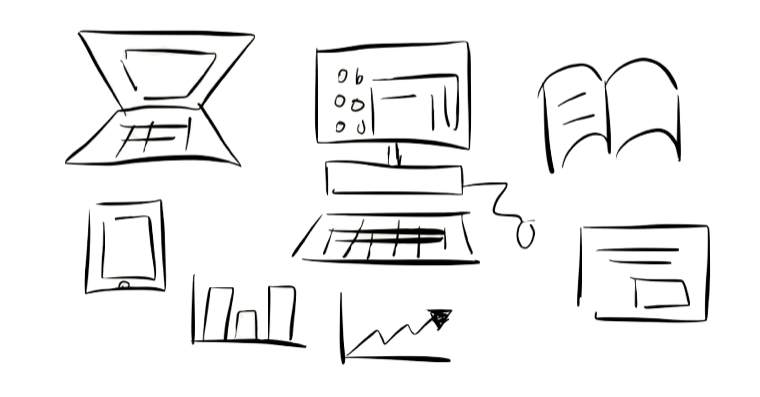
How easily you draw the easy-to-draw shapes will reinforce your role a meeting leader.
Organize your whiteboard into smartphone “photo-ready panes”
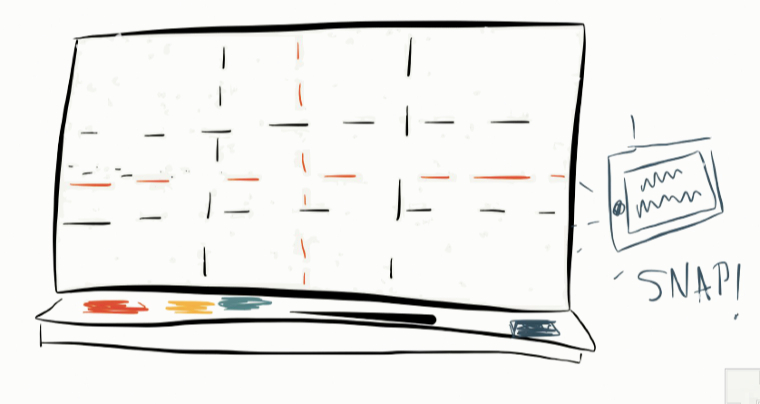
In your mind, divide the whiteboard into a horizontal grid of boxes that will fit in the frame of smartphone’s camera. Participants all have smartphones, so make it easy for them to use them. If helpful, add notes or annotations to panes before taking photos.
Know where you’re going and how to get there.
Have major points thought out before the meeting begins. 1. Goal; 2. Tasks; 3. Team; 4. Assignments; or 1. What we know; 2. What we don’t know; 3. What we don’t know that we don’t know; 4. Next Steps.
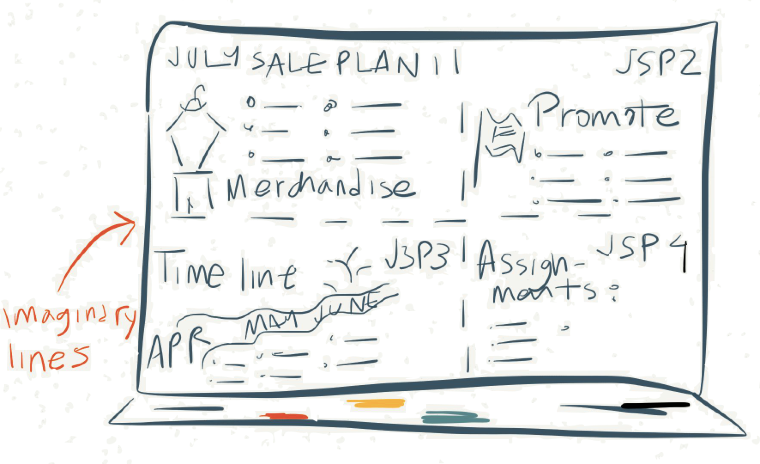
Continue collaborating after the meeting.
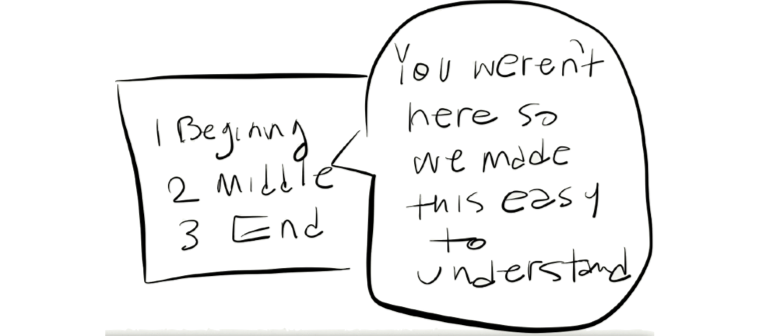
Upload the photos to a shared document (like Google Apps, Microsoft Office 365 or project management software like Basecamp) so that participants can add comments from their notes, or follow up with information assigned at the meeting. Add annotations for those who may not have been at the meeting.
