If your business provides free Wi-Fi to customers and you’ve listed that feature on your Facebook business page, the social networking company will include your location on a new Facebook mobile app feature called Find Wi-Fi. Launched regionally earlier this year, the feature is available worldwide and on both Android and iOS apps. If you haven’t listed you have free WiFi on your Facebook business page, update your information and it will be added automatically to Find Wi-Fi.
How does Facebook know there is Wi-Fi nearby?
Find Wi-Fi helps a customer locate available Wi-Fi hot spots using the information businesses have shared on their Facebook business page. “So wherever customers are, they can easily map the closest connections,” explains Facebook engineering director Alex Himel.
Using that information, here’s what people (preferably, customers) see when using the new feature.
1 | User sees their location and free Wi-Fi locations nearby.
2 | Clicking on a location indicator reveals information about the restaurant or merchant, along with the company’s valid Wi-Fi identification. (Note: Security on a public network is always risky.)
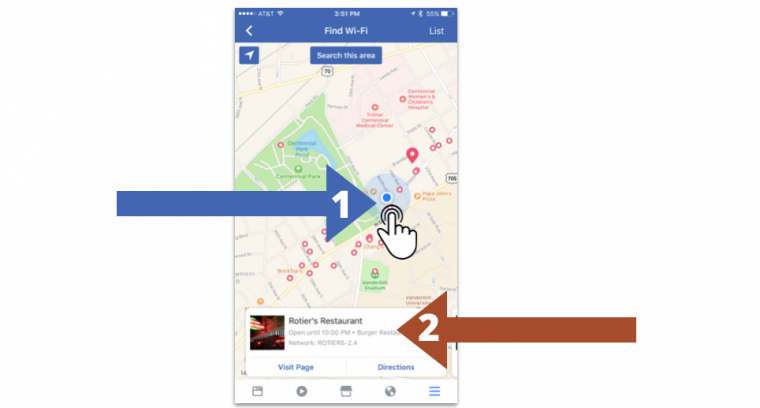
How to use Find Wi-Fi
Would you like to use Find Wi-Fi to locate free Wi-Fi when away from the office? Here’s how.
1 | Make sure you’re running the latest version of Facebook on either Android or iOS. (As of June 2017, that’s version 131.0.0.29.69 for Android or version 99.0 on iOS).
2 | Open the Facebook app and tap the hamburger button (three horizontal lines) found in the upper right in the Android app and bottom right on iOS.
3 | Scroll down and tap Find Wi-Fi.
4 | A map will appear on your screen (see video, below)
Posted by Facebook on Thursday, June 29, 2017
The first time you use the Find Wi-Fi feature, you will have to activate it by tapping “Enable Find Wi-Fi.” Once you do, you will be taken to a map video of your current location. Wi-Fi hotspots around you are denoted with red circles with a white center. Tap on any of the circles to preview where the hotspot is located. You can tap Visit Page to view more about the location or navigate there by tapping Directions.
Also on SmallBusiness.com
How to Reduce the Odds of Being Hacked While Using Public Wifi
