If someone has an iPhone or iPad, they have a pre-loaded Apple Maps App. (You may recall the embarrassing launch.) Mac computers also have Apple Maps pre-loaded as a desktop software program. So, while Google Maps dominates the world (or, perhaps it should be called, the Google earth), there are millions of potential business customers out there who may be clicking on an icon that launches Apple Maps rather than Google Maps.
Your business needs to appear on those maps. Until now, it was a little confusing for small businesses to figure out how to get a spot on Apple Maps. Yesterday, Apple launched a new site, Apple Maps Connect, for businesses to get their companies a spot on the map a little easier.
(If this is sounding familiar, you may be thinking of our recent items about Google MyBusiness and Amazon Local Business.)

To make sure your company is listed (or, if previously listed, to make sure it is correctly listed), simply go to https://mapsconnect.apple.com/ and follow the directions.
Here are a couple of tips:
- You must have an Apple ID to use Apple Maps Connect. (You have one if you own a Mac, iPhone or iPad or have used iTunes. If not, you can register as part of the process.).
- Apple verifies that the person registering the listing is affiliated with your business by calling the landline telephone number associated with your company in some giant database of landline telephone numbers (or, perhaps, it just looks it up in the Yellow Pages). For that reason, you need to be at the office when you’re setting up your listing. (You can fill out the form and choose an option to verify later, and, while we can’t find it, there is supposed to be a means to verify the listing via email via domain name address that can be associated with the company–we’ll update this when it becomes easy to discover that option.)
Sidenote: Apple rarely uses the term “small business.” Yet, as you can see from this screen grab, below there is no mistaking who this service is intended for.
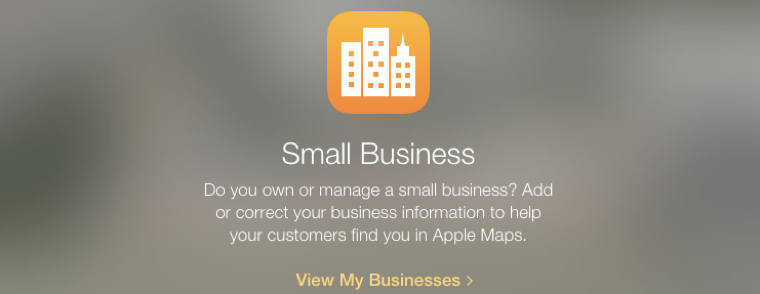
(via Search Engine Land)
