(See an updated version of this article published in November, 2018.)
Launched in 2004, Flickr was one of the first social networks of any kind created during the post-dot-com bubble era. (Or, as that early-to-mid-2000s period was called back then, Web 2.0). Flickr was the first photo-sharing platform based on the conventions of blogging at a time when many people didn’t quite understand exactly what that new thing called blogging even was.
How influential was Flickr back in the early days of what we now call social media?
Here’s an example: A famous Silicon Valley founding myth claims that in February of 2005, three friends who had worked together at Pay Pal (Chad Hurley, Steve Chen and Jawed Karim) decided there needed to be a “Flickr for video,” and the next day registered the domain name, YouTube.com.
When Flickr started fumbling the ball
In 2005, Flickr was one of the first post-dot-com bubble, Web 2.0, social networking platforms to be purchased by a big tech-media company. Unfortunately for Flickr fans, the company purchasing it was Yahoo (for $35 million), and it was right at the time Yahoo! started earning a reputation for being a place where great products went to die.
Back then, Yahoo was a Web 1.0 company that thought a good Web 2.0 strategy would be akin to a strategy of creating a lightbulb by catching lightning bugs and putting them in a mason jar.
It would be accurate to say that it was during that period that the founders of YouTube quit using “wanting to be the Flickr of video” as their goal.
Fast-forward several years and, fortunately, Flickr didn’t die, but lots of its best lightning bugs escaped from the jar. And other people had better ideas for social networking lightbulbs.
Enter Marissa Mayer
Since Marissa Mayer became Yahoo CEO, Flickr has steadily improved, a promise she made to Flickr’s core users shortly after her arrival.
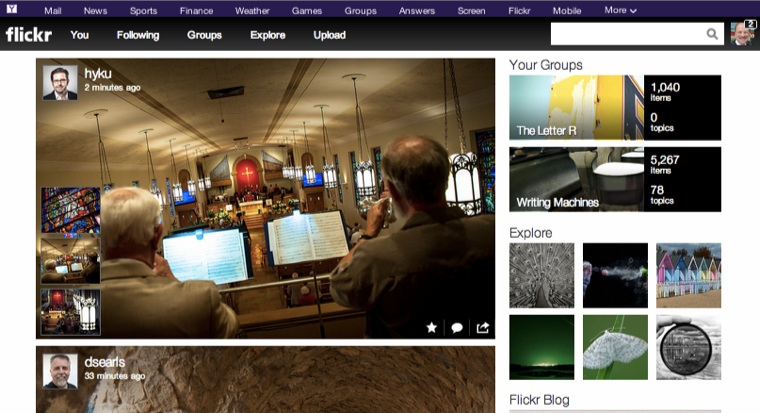
While some decisions have not been popular with long-time or power users (for example, displaying the Yahoo navigation bar across the top of the page, a “free” 1-Terabyte account designed to push all users to an advertising-funded version, or the new site design above), it’s clear Yahoo is investing heavily in Flickr and that Flickr is going to play a strategic role in Yahoo’s future.
Finally, a killer app

And then, last Thursday, Flickr introduced reboots of its iOS (iPad, iPhone) and Android apps. The new apps aren’t merely updated versions of previous apps, but completely overhauled, brand spanking new apps.
Except for lacking some specialized features (lack of panorama mode on the iOS app, for example) for most of the types of photos people shoot and share, the Flickr app is now a credible rival for the native camera app that comes with either the iOS or Android platforms. With a couple of clicks, you can set it up to back up all the photos you shoot with your smartphone to your Flickr account (without them displaying publicly, unless you want it to). The new apps have features Instagram users will immediately recognize. They may not win over Instagram addicts, but could be helpful to you in integrating your photos into various social streams from Flickr.
Promotional Video via Flickr
Small business friendly features of Flickr
With the new design and app, perhaps it’s time for your business to add a photo-sharing, organizing and display platform to your online presence. Here are some ways you can use it:
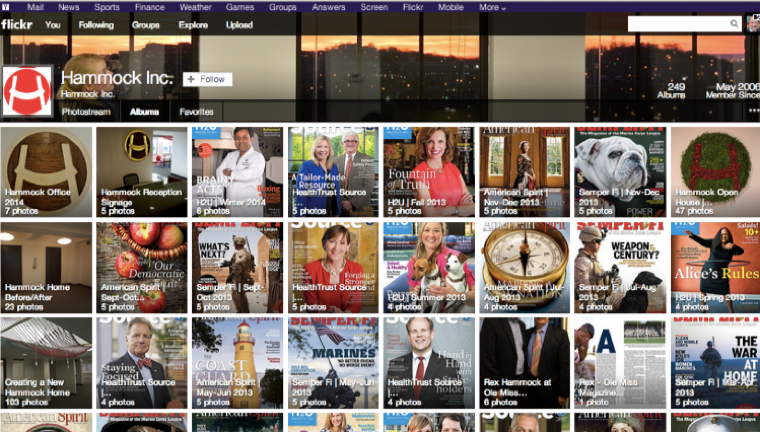
Portfolio, product photo directory: We’ve always been a fan of Flickr as a portfolio tool. The company that hosts and manages SmallBusiness.com, Hammock Inc., has used Flickr for years as a place to organize and share work-related photographs and screen grabs—and fun memories.
Community: Flickr groups are like collaborated Pinterest boards that cover just about any interest. For instance, do you want to create a new sign for your business? Here’s a group with 20,000 photos that may inspire you.
Photos for your website: Flickr’s advanced search feature demonstrates why it’s good to have a photo-sharing service with DNA that goes back to the early day of blogging. When someone uploads a photo, they can choose to keep it copyrighted or opt to license it via Creative Commons in a way that others can use it also. On SmallBusiness.com, we often use Flickr photos that are shared via Creative Commons.
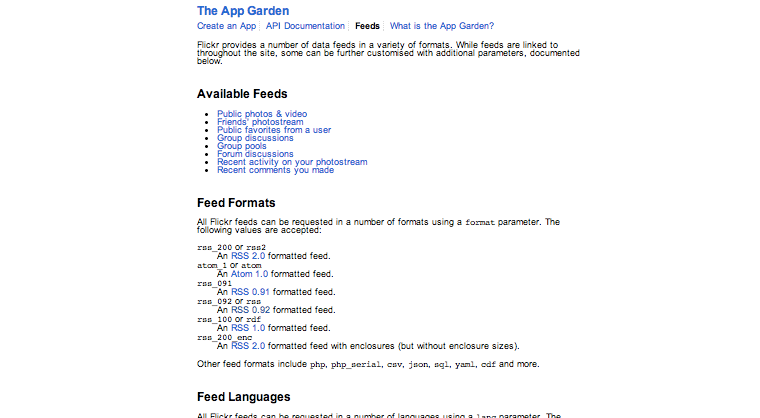
RSS: Speaking of the benefits of having early blogging DNA, the RSS feeds Flickr supports can help you integrate the photos shared on Flickr into your website and many other ways.
Video: Flickr is not just photos, but includes HD-embeddable video that’s not (as yet) loaded with ads.
Bonus: A dozen ideas for small business photos to post on Flickr
Thanks to our friend and SmallBusiness.com contributor Becky McCray, who blogs at Small Biz Survival, here are 12 ideas for types of photos you can use on your business Flickr account:
- Retail: Post photos of products in other local stores that make a good tie-in.
- Manufacturer: Post photos of your product in process. Show off your safety procedure.
- Service: Post photos of your customers. Show off what they do.
- Anyone: Post photos of happy customers. Make photos into testimonials by adding their comments in the description.
- Anyone: Answer customer questions with photos and instructions in the description. Create a set of photos that form a complete tutorial.
- Bricks and Mortar: Show the outside of your building so customers will recognize your location when they arrive.
- Local Businesses: Show off local attractions and events. Promote your local culture.
- Anyone: Show off your people. Profile the people who work for you and their experience and knowledge.
- Tourism: Put together a set of photos to be a local tour. Include detailed driving directions and addresses for each stop. Place the photos on the map in Flickr, too.
- Restaurant: Show off your clean prep spaces and fresh local ingredients.
- Anyone: Show your connection to your suppliers. Post photos of their locations, their people, their safety features.
- Economic Development: Put photos of available buildings on the map for an instant virtual tour that is easy to keep up-to-date.
Help from Flickr
This link will take you to a Flickr support group post that outlines many new features on Flickr.
