Recently, Google removed the “Blog Search” feature from its top-level pull-down menu tab options. And the two URLs that used to take you there (http://google.com/blogsearch and http://blogsearch.google.com) now redirect to Google’s primary search page. We knew that Google couldn’t take away such a helpful tool, so we poked around to solve the mystery of, “Where is Google Blog Search?”
Where, oh where, has Google Blog Search gone?
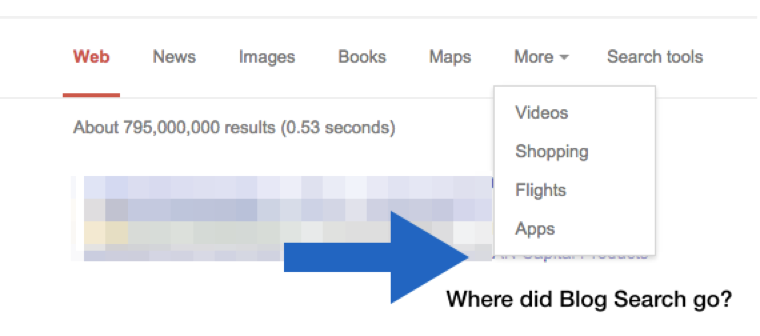 The good news: We found it
The good news: We found it
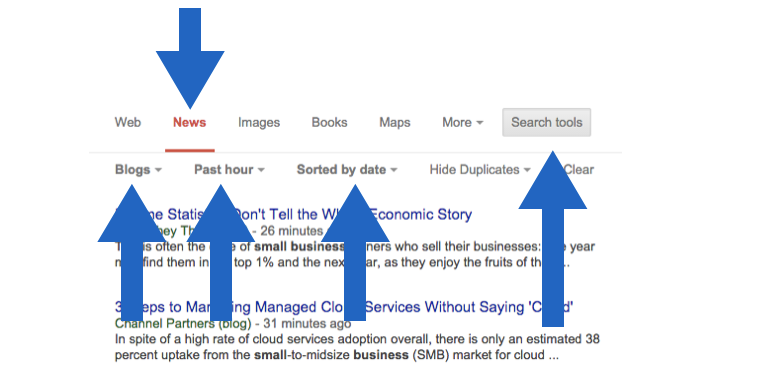 It still exists at a sub-level pulldown menu if you click on “Search Tools” and “News.” At first glance, it seems like a cumbersome way to launch a blog search–and you’ll forget to click on “News” first, and then “Search Tools” (or is it the other way around?).
It still exists at a sub-level pulldown menu if you click on “Search Tools” and “News.” At first glance, it seems like a cumbersome way to launch a blog search–and you’ll forget to click on “News” first, and then “Search Tools” (or is it the other way around?).
However, once you get the hang of what Google is trying to do, you will realize that the new approach provides some drill-down options previously not available. The new approach to the tabs is an attempt (and this may not be apparent to you the first time you try using it–it wasn’t to me) to allow you to tailor a search that can be based on options like “relevancy” and “time.”
For instance, the screen shot above demonstrates a search for the term “small business” that is a blog post filtered also for relevancy and recency. Again, it may lack in the intuitive interface department, but after you understand how it works, it’s a great search tool. And, it this case, it’s a recognition by Google that blogs are a legitimate source of news.
The sub-menu searches aren’t just about blog search
Google is rolling out all sorts of hierarchical search features that allow you to drill down and discover more options. Keep clicking on tabs and you’ll be amazed what you can find.
