Recently, we wrote about replacement keyboards for smartphones and why a user might want one (or more). For instance, the ability to use “swipe typing” on a keyboard like SwiftKey can speed up inputting text because it requires no thumb-typing or finger-tapping. Rather, as you move your finger around the keyboard, it anticipates the letters, words and now, phrases, you are wanting to write. (Sounds magical, we know. You should try it.)
But there are a couple of alternatives to using a keyboard altogether: (1) Handwriting recognition and (2) Voice recognition. In this post, we’ll take a look at handwriting recognition.
Here are three ways to make your smartphone or tablet screens work more like pen and paper than hunt and peck.
Google Handwriting Input (Android)
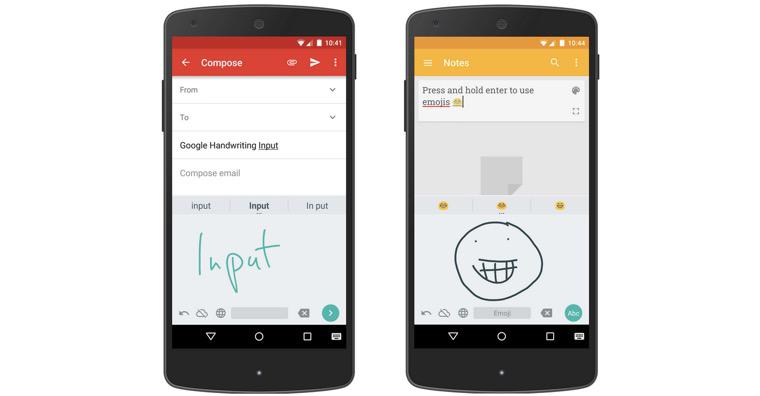 Released last month, Google Handwriting Input allows a user to write text on an Android smartphone or tablet in 82 languages (and, right, emoji). It recognizes both printed (block) and cursive writing, with or without a stylus. After you’ve written your word or emoji, the software will convert it into text or emoji (or not, if you prefer to preserve your message as drawn).
Released last month, Google Handwriting Input allows a user to write text on an Android smartphone or tablet in 82 languages (and, right, emoji). It recognizes both printed (block) and cursive writing, with or without a stylus. After you’ve written your word or emoji, the software will convert it into text or emoji (or not, if you prefer to preserve your message as drawn).
Windows
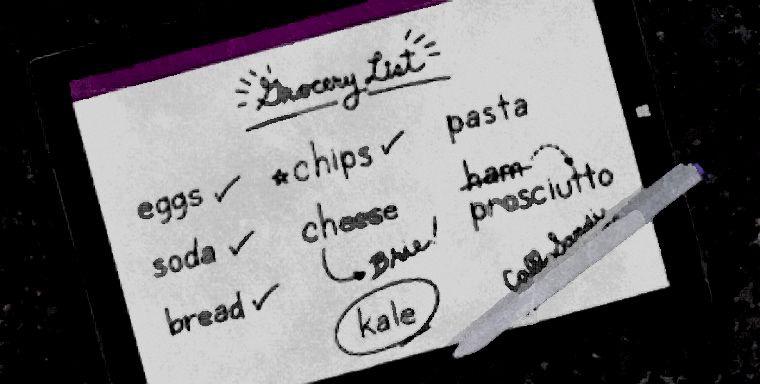 Handwriting input has been a part of the Windows operating system for many years, but with Windows 8 and the touch sensitive screen of Microsoft’s branded Surface Pro line of tablet computers, handwriting input became a key feature. Early reviews of the pre-release version of Windows 10 suggest handwriting recognition and input becomes even more native to Windows touch screen devices.
Handwriting input has been a part of the Windows operating system for many years, but with Windows 8 and the touch sensitive screen of Microsoft’s branded Surface Pro line of tablet computers, handwriting input became a key feature. Early reviews of the pre-release version of Windows 10 suggest handwriting recognition and input becomes even more native to Windows touch screen devices.
MyScript
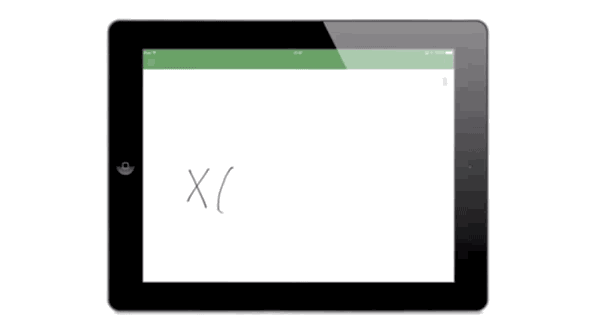 MyScript provides third-party* iOS and Android apps that use handwriting input in several ways. For example, the MyScript Math app converts numbers and math symbols into calculations and complex equations. And, like Microsoft 8, MyScript can turn hand-drawn charts and graphs into digital versions of the shapes that can be imported into graphic design tools. MyScript also licenses it handwriting recognition software and APIs to other app developers or enterprises.
MyScript provides third-party* iOS and Android apps that use handwriting input in several ways. For example, the MyScript Math app converts numbers and math symbols into calculations and complex equations. And, like Microsoft 8, MyScript can turn hand-drawn charts and graphs into digital versions of the shapes that can be imported into graphic design tools. MyScript also licenses it handwriting recognition software and APIs to other app developers or enterprises.
*It works on the iOS platform but it’s not a product created by Apple.
(Illustration: ThinkStock. Images: Google, Microsoft, MyScript)
