In case you haven’t heard, the press release is dead. Starting a company blog is one of the key methods of communication that has replaced it. If you find yourself in the position of needing to set up a blog for your small business (and you will), here’s a roundup of the most popular blogging platforms today. Some of these platforms (WordPress, for example) can be used to create your entire website, not just a blog. And others (Medium, for example) are blog-like platforms that some companies are just now beginning to experiment with instead of a traditional blog.
Before reviewing these options (and there are many others), it’s important to know that blogging software comes in two flavors – self-hosted and provider-hosted. Here’s the difference:
Self-hosted: These types of blogging platforms require that you pay for your own web hosting and domain name (web address, like SmallBusiness.com). They generally take a bit effort to set up, but offer more in terms of customization.
Provider-hosted: These blogging platforms are hosted by the blog provider, and are typically super simple to set up (as easy as registering for an account), but offer little in the way of customization. Some of the platforms also make it hard to export your data — so, if you want to switch from the platform at some point, you may face a long manual process to retrieve and move all of your old posts.
None of these platforms require any coding on your part, although some provide that option if you’re interested.
1. WordPress
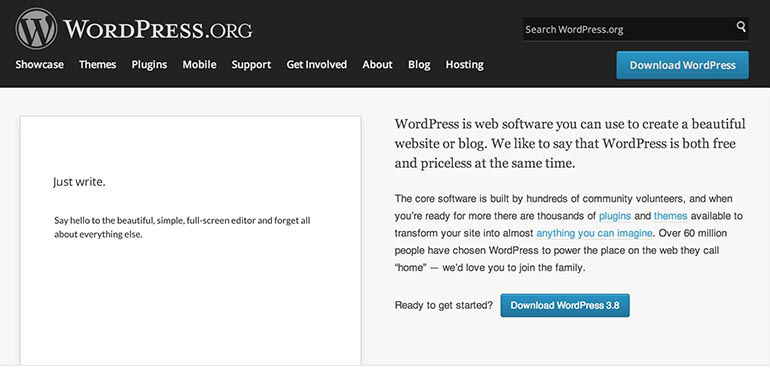
You can’t mention the word “blogging” without following it with “WordPress” these days. The software is undoubtedly a giant, powering just over 20 percent of all websites as of November 2013. Of all the blogging platforms, it has the largest user base and community, and all the benefits that come along with it, including tons of tutorials, themes and hosting solutions.
WordPress offers both self-hosted (WordPress.org) and provider-hosted (WordPress.com) solutions.
Pros: WordPress has a huge community, a robust and secure platform, and offers tons of themes and plugins (free and paid) to choose from. WordPress sites aren’t limited to just blogs anymore either, as the platform has evolved into a full-featured Content Management System (CMS) that can handle e-commerce and user management, among other things.
Cons: If you’re not familiar with computers and setting up websites, WordPress can be confusing at first, especially if you’re using the self-hosted variety. Fortunately, there are tons of guides to help you through the process. Also, if you just need a basic blog, using WordPress may be like bringing a gun to a fist fight — just a little too much power for the job at hand.
Who should use it: WordPress is the “heavy hitter” among the blogging platforms. If you’re looking for a versatile, robust platform that allows you to host yourself, and to expand to roles other than blogging, look no further than this.
2. Tumblr
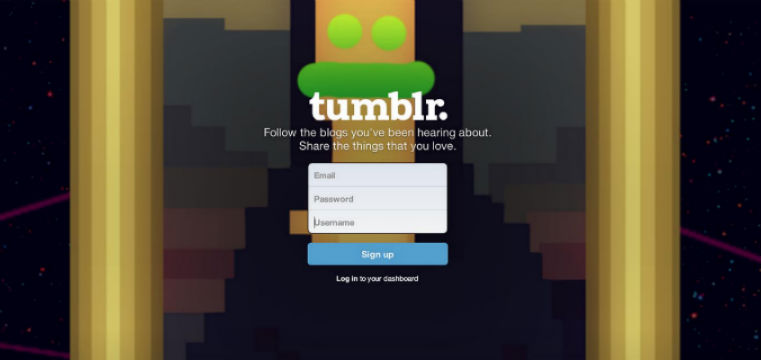
Tumblr is a simple, provider-hosted blogging platform that features several social elements that aren’t available in other platforms. Tumblr users can follow other Tumblr blogs, and repost other blogs’ posts — it’s best to think of Tumblr as a social network like Facebook, but instead of user profiles it’s made up of blogs. The platform is meant for “micro-blogging” and is suited towards short, easy to consume posts.
Pros: Very easy to set up, customize, and use. Typically URLs for the blogs are something like http://yourname.tumblr.com, but you can set your own custom one if you’d like (after you pay for the domain name, of course). There’s a large variety of attractive themes to choose from, and it’s not too hard to code your own if you want a bit more customization.
Cons: Tumblr’s primary focus is blogging, as it should be. It doesn’t offer the extensive feature set you’d find on WordPress. If you need more power to your website, it may be best to look elsewhere. It’s also provider-hosted, and you won’t be able to set up security, URL structure and other server options like you would with a self-hosted solution.
Who should use it: Tumblr is best for small businesses that need to post quick updates to their customers. Food trucks, restaurants holding specials, and bands looking to update their fans would be a great fit for Tumblr. Larger companies have used Tumblr, as well: Twitter uses Tumblr for status updates, and many magazines (like Newsweek) and websites (like Mashable) maintain Tumblr accounts to post inspiration and quick previews.
3. Blogger
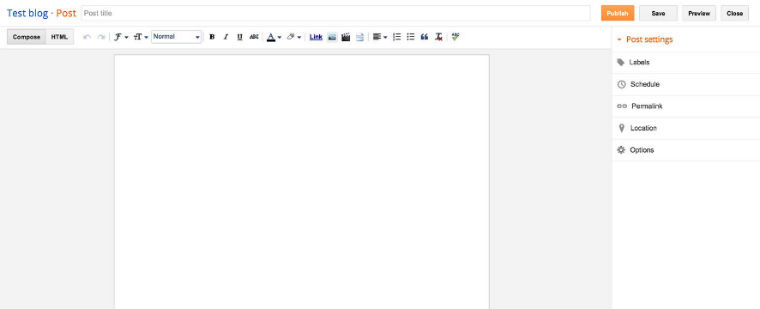
Blogger is a provider-hosted blogging platform provided by Google, and is one of the oldest blogging platforms still active on the web. It’s pretty simple to set up but bare bones, and allows you to follow other blogger blogs much like Tumblr does.
Pros: It’s a Google product, and integrates fairly well with their other products, including AdSense and Analytics. And it’s free.
Cons: It’s not a prioritized Google product. And, while unlikely, Google does have a penchant for dropping off old products that haven’t been updated in a while (see: Google Reader). It also offers significantly less customization than the other platforms.
Who should use it: Blogger is a good option for people looking for a no-frills, provider-hosted platform.
4. Medium
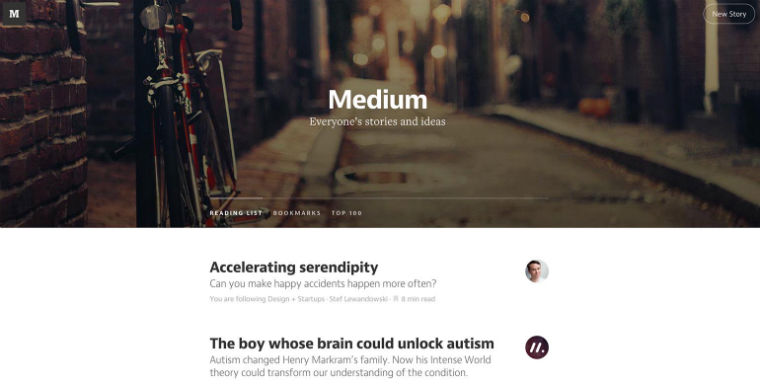
Medium is a (relatively) new player on the scene, but has been picking up serious steam in the past year. The site is a publishing network, much like Tumblr, but without all the “extra” bits — the focus is entirely on writing and sharing content. The in-browser editor and site in general offer well-designed, clean experiences that are hard to find elsewhere.
Pros: The editor. Is. Amazing. If you do nothing else after reading this article, go to Medium.com, sign in with your Twitter account, and try writing an article. Double click on the text to bring up formatting options. You’ll never want to go back to Microsoft Word again.
Aside from the editor, the entire experience is a joy. The content is of generally high quality, much better than randomly sifting through Tumblr or Blogger.
Cons: You don’t get what you may consider to be a traditional blog. Rather, you get a collection of articles published on Medium.com. However, it still provides a means of communicating with the world, and the ability to learn about the emerging platform.
Who should use it: If part of your business is giving back to the community or to your customers, then Medium is a great platform for sharing helpful information. The point of a blog is to engage with an audience — and if publishing through Medium puts you in front of a larger audience than a traditional blog does, why not use it? It would probably be best to use it alongside a more traditional blog though, not exclusively — it would be awkward if someone asked for your website and you directed them to a Medium URL.
5. Ghost

If you like the aesthetics of Medium, but want an actual blog for your own, Ghost is the platform for you. Even newer than Medium, Ghost aims to be the quintessential publishing platform. Just blogging. No CMS, no e-commerce, no built-in forums (looking at you, WordPress).
The editor in Ghost is slightly different from the other platforms, as Ghost’s editor has you writing in Markdown, which Ghost converts to the proper HTML required for the web. There’s a bit of a learning curve, but once you’ve got it down you’ll never want to go back to writing any other way — your hands will never have to leave the keyboard.
Like WordPress, Ghost has self-hosted and provider-hosted solutions.
Pros: It’s clean. And new. And shiny. And it’s just for blogging. If you want a self-hosted blog that’s just a blog without all the extras, this is the way to go. With them recently launching their provider-hosted solution as well, it’s a great alternative to Tumblr.
Cons: Ghost is new, which means there are fewer developers out there familiar with it. You’ll need to get your own hosting, and as Ghost runs off software called Node.js, which isn’t automatically installed on most servers (yet, it’s getting more popular), you might need to do a bit of configuration.
Who should use it: Don’t let the initial technical hurdles scare you off. Once you get it up and running, Ghost offers a simplicity that you don’t get with WordPress. If you need an elegant solution just for blogging, Ghost is for you.
(Featured photo via wikimedia commons)
