You may be asking yourself, “What comes first: a business website or the app?” And it’s a good question because these days it seems like everyone’s trying to provide the “that” in the now-commonplace statement “There’s an app for that.” But you shouldn’t be concerned with that at all. In fact, if you’ve come to SmallBusiness.com to read about starting an app for your small business, here’s our standard answer: You don’t need an app for your small business. Instead, you need to focus on your website, and how it looks on every device—from a massive 34″ desktop all the way down to a smartphone.
Why what your website looks like on a smartphone is more important than an app?
First let’s consider a statistic we saw saw earlier this summer in an AP story about small businesses that don’t have websites. The article cites a 2013 survey conducted by Google and research company Ipsos as that revealed 55 percent of small businesses don’t have a website. That’s right: Only 45 percent of small businesses have a website.
If this is accurate, it’s truly baffling. And if you’re one of those companies, forget an app: put up a website. But make sure it’s a website that a user can easily read on a smartphone. Next to a great product and excellent customer service, the most important thing a small business can have is a website that looks great on any device.
Designers and developers of such websites that change in appearance depending on what type of device you are using call it “responsive web design”–the design of the page responds to the size of the screen.
Why it’s important to have a website with “responsive design”
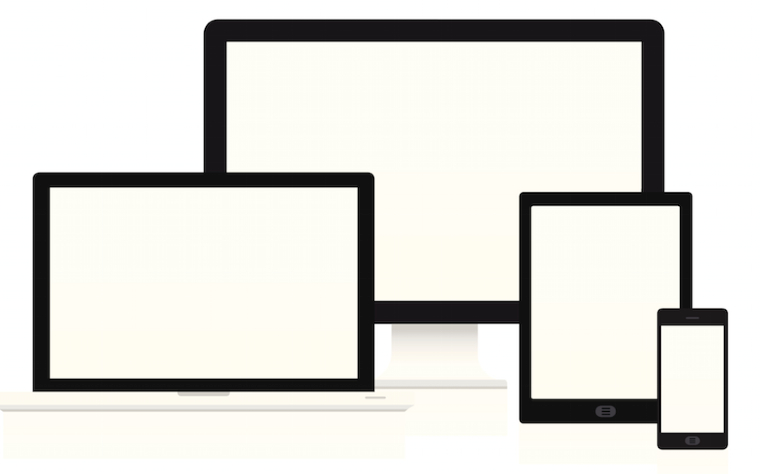
Mobile traffic is increasing each year. According to research conducted by Walker Sands Communications, the mobile web accounted for 31.3 percent of all internet traffic to North American websites in the last quarter of 2013—which is a huge amount of potential sales you’re missing out on if (1) you don’t have a website and (2) it doesn’t work across all platforms. A website that works on any size screen ensures that your customers have a good experience, regardless of what device they view your site on.
Still not sold? Think about it this way
Websites, especially if they’re mobile, are more accessible to consumers than apps. Put yourself in their shoes: Have you ever gone to a mobile site and been told to download an app? Odds are you didn’t go there to do this; you just wanted to find a bit of information or complete a simple task.
Google, in their Mobile Playbook, looks at the whole app vs. mobile website debate like this:
An app is essentially a bookmark for loyal users who’ve invested the energy to download your app to more easily interact with your brand. A mobile site is for everyone else.
Additionally, apps require more development time and resources than creating a mobile site. You’ve got to code them for at least two different operating systems, and then keep them up to date and deal with app store policies and changes. For most small businesses, this is too much hassle.
One more thing about Google
If the previous two points weren’t enough to sway you towards a responsively designed website, Google has been open with the fact that they reward such sites in their search rankings. Therefore, responsive site will not only please existing customers, it’ll help get your business in front of new ones.
How do I know if a site is responsively designed or not?
First of all, you’re reading this on a responsively designed site. So if you’re on a desktop, resize your browser. You’ll notice that as the browser gets narrower, the site removes sidebars and resizes typography to fit the new window size. Likewise, if you pull up the site on a phone, you’ll only get a single column of stories instead of a widescreen layout that you get on the desktop. (For more examples of responsive design, head over to http://mediaqueri.es/)
There are a lot of techniques at play in responsive design, but all you need to understand is that it’s about putting the most important content and functionality in front of the user no matter what device they’re using to view your website. Often this means the site will be minimal and functional on a mobile device, and include embellishments on desktop and tablet views where there’s more room.
How do I get a responsively designed website?
You’ve got a couple options here. If you or one of your employees is comfortable with the technology underlying the internet, purchasing a template or pre-made website is not a bad option. Sites from providers like Squarespace can be very attractive, and often include e-commerce options out of the box. You can also get responsively designed themes for a Content Management System like WordPress (Start by checking out the themes available at ThemeForest).
Your other option is to hire a web designer/developer to create a custom site for your small business. This is going to be more expensive than using a pre-made solution, but has several advantages:
- Your site will have a completely custom design.
- You have a professional to fix technical problems. This can be particularly important if your site goes down during a busy time of the year, and you don’t know how to get it back up yourself.
- The extra money you spend on the designer/developer will often pay itself back in time saved—time you can spend on running your business.
We’d recommend most small businesses hire a professional to get a website created. (See our recommendations for how to work with a web developer). If you have extremely simple needs from your website (information only, no e-commerce) and you are comfortable with HTML, CSS and how the domain name system works, then a pre-made site or theme may be a good choice.
