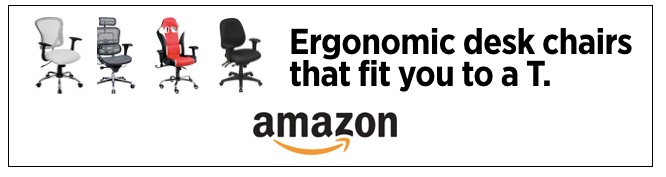A chair becomes ergonomic only when it specifically suits a worker’s size (body dimensions), his or her particular workstation, and the tasks that must be performed there. From the Canadian Centre for Occupational Health and Safety, here are the basics of ergonomic chairs.
Why is having the right chair so important?
Today, in industrialized countries, many people sit for most of the time that they are awake. Although sitting requires less physical effort than standing or walking it puts a lot of stress on lumbar area. Combined effects of a sedentary lifestyle and a job that requires sitting can lead to many health problems.
Key things to consider when purchasing an ergonomic chair
One chair does not fit everyone | The users’ body dimensions must be used when selecting a chair so that it does not strain one part of the body while fitting another.
Collect data about the user’s body height | The optimal seat height is about one quarter of the body height. But this is only a rule of thumb since the torso-to-leg ratio can vary widely.
There is no chair suitable for every activity | For example, dentists require a different chair than industrial workers or computer operators
Consider maintenance and repair costs | Check with the manufacturer for items to inspect and when to inspect them.
Features of a good chair (checklist)
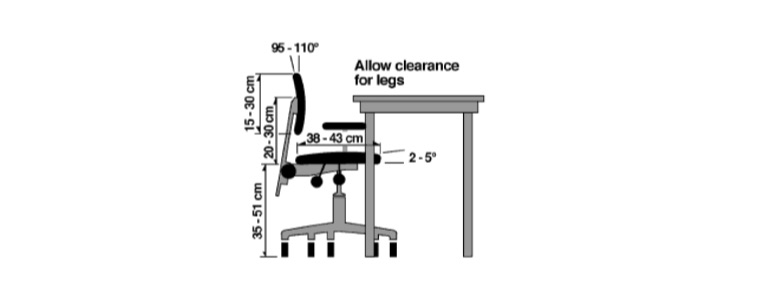
Adjustability | Check to see that seat height is adjustable.
Seat height range | Check whether the seat height can be adjusted to the height recommended for the worker(s) who will use it. Other chairs may have to be selected for very short or tall workers.
Backrest | Check to see that the backrest is adjustable both vertically and in the frontward and backward direction and has a firm lumbar support.
Seat depth | Select the seats that suit the tallest and the shortest users.
Stability | Check for the stability of the chair; a five-point base is recommended.
Additional considerations
- Armrests with adjustable heights are good for computer operators.
- Wider or narrower armrests may also be required depending on the worker’s dimensions and tasks they do.
- If chairs with casters are needed, choose ones that match the type of flooring you have
Who should pick out the chair?
Personal preference is essential to the process of selecting a chair. But after some suitable chairs have been identified, allow the person who will use the chair most to try it out in a real work situation. It is especially useful to obtain several sample chairs for a trial comparison by those who will be using them. Make sure that the chair meets the needs of the workers and their jobs before any final selection is made.
Even a great chair can’t solve all of the ergonomic problems of working in a sitting position
A chair is only one of the components to be considered in workstation design. All the elements such as the chair, footrest (if needed), work surface, document holders, task lighting and so on need to have flexibility and adjustability to be “designed in.”
Also on SmallBusiness.com
Small Business Office Furniture Glossary for the First Time Buyer
VIA | Canadian Centre for Occupational Health and Safety
Photo | H. Michael Karshis via Flickr (CC BY 2.0)