Google Maps is making some visual changes and additions to its desktop, Android and iOS versions, including enhancements to how it displays business information. The new design also includes a business photo carousel display.
As part of an update, Google Maps said in a blog post that it removed elements “that aren’t absolutely required” (like road outlines) and improved the typography of street names, points of interest, transit stations to make them more distinguishable from other things on the map.
Areas of interest
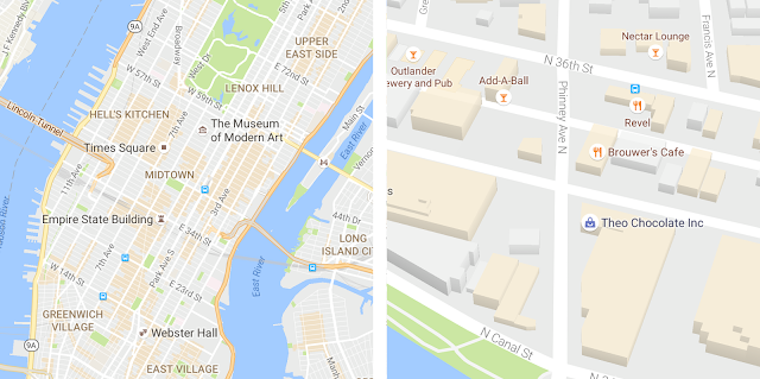
According to Google Maps’ UX designer Zhou Bailian and Google Local software engineer Mark Li, “as you explore the new map, you’ll notice areas shaded in orange representing ‘areas of interest’—places where there’s a lot of activities and things to do.
Quote:
“To find an ‘area of interest’ just open Google Maps and look around you. When you’ve found an orange-shaded area, zoom in to see more details about each venue and tap one for more info. Whether you’re looking for a hotel in a hot spot or just trying to determine which way to go after exiting the subway in a new place, ‘areas of interest’ will help you find what you’re looking for with just a couple swipes and a zoom.”
Google Maps will highlight the areas with the highest concentration of restaurants, bars and shops. “In high-density areas like NYC, we use a human touch to make sure we’re showing the most active areas,” said Balian and Li. (See video below, supplied by Google Maps)
Google Maps already integrates information about local businesses, including location, ratings and reviews for more than 100+ million distinct places.
It’s not a wheel, it’s a photo carousel
Google has also updated the design for how business photos and Inside Street images are displayed. According to Barry Schwartz, Sergey Alakov spotted the new design and posted it on Twitter. Schwartz observes the new design seems cleaner and fresher, with quicker carousel like interface to zoom through the various images. The images include static photos and 3D walkthrough Inside Street view images. Here are two examples, shared by Alakov and Schwartz.
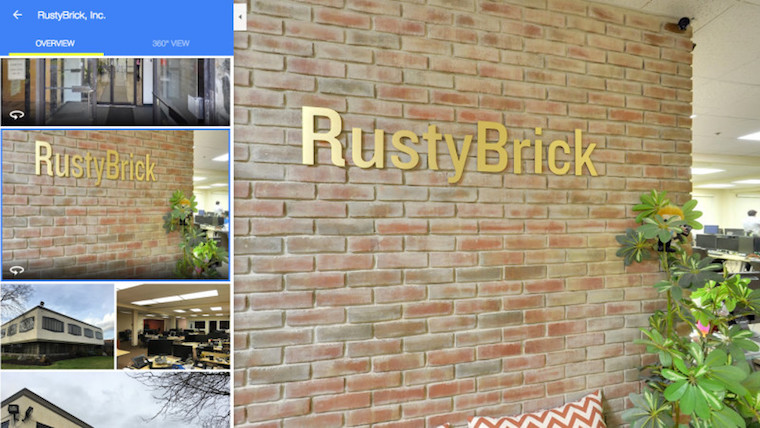
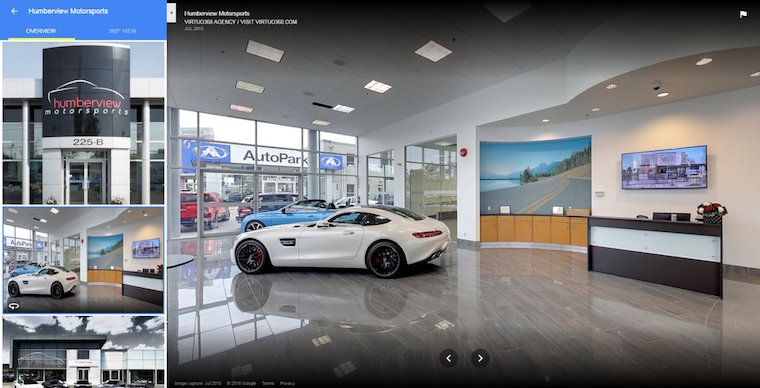
VIA | Search Engine Land
